Management on Software Distribution includes:
Registering, updating or deleting Software Distribution
Creating the group of Software Distribution
Manage the Software Distribution in the Distribution > Software Distribution > Add Software Group for Distribution > Settings of Distribution Software window of the main menu.
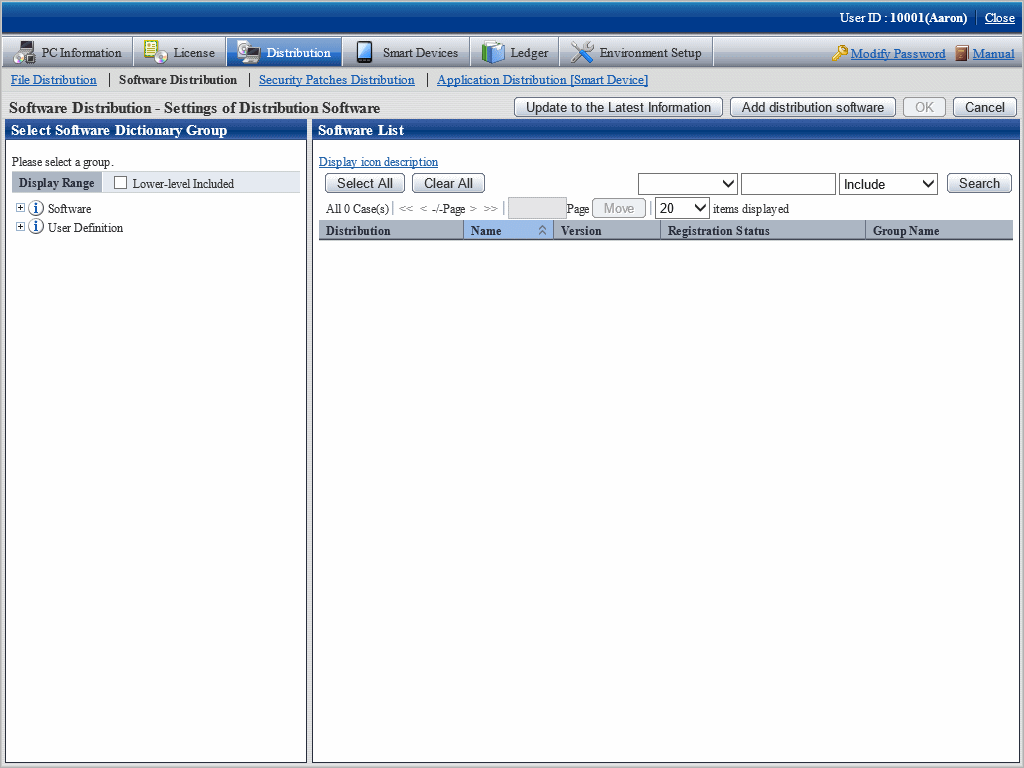
Software distribution
In Systemwalker Desktop Patrol, both files and software can be registered as Software Distribution.
The user can set the name, version, valid period and size of Software Distribution.
The PC can only browse and download the Software Distribution during the specified period in the "Valid Period" of them.
The Software Distribution downloaded to the server and CT can be assigned to the execution files (post-download execution files) of automatic application (installation). It is required to set the service authority for the software which requires administrator authority for execution.
Software group for distribution
To realize the classified management on Software Distribution, a Software Distribution group can be created and a distribution target server can be distributed to the group.
The "Distribution Target Server" set for the software group for distribution can assign the Software Distribution in this group to the specified server. The server assigned as distribution target downloads Software Distribution from the higher server and CT can download Software Distribution from the higher server.