If following operations is performed, the Select patches window of the Patch Application wizard will be displayed:
Click the Patch application button in the List of New Patches window.
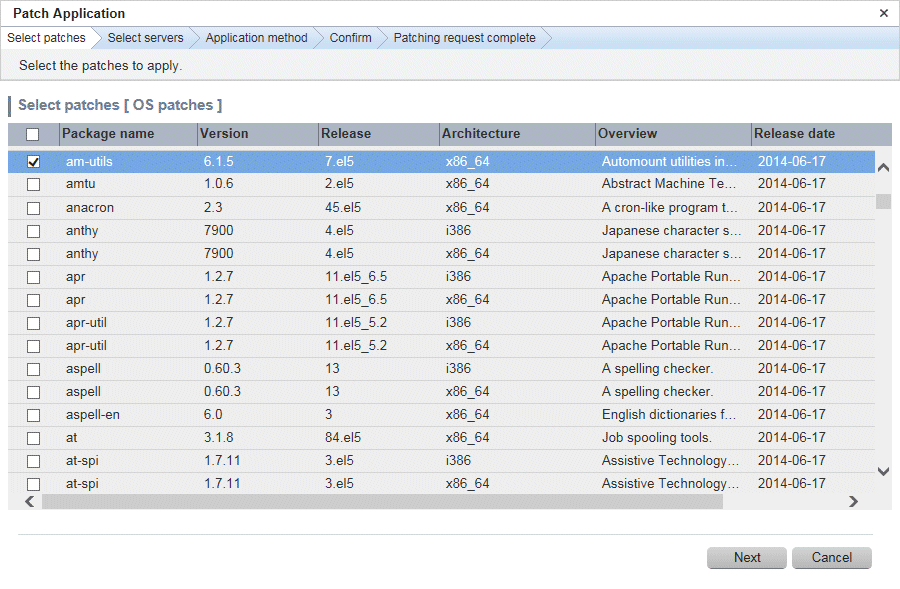
Operation method
Select the patches to be applied.
Item | Description |
|---|---|
Patch name | Displays the patch names. |
Class | Displays the classification levels of the patches.
|
Product name | Displays the product name (operating system name) corresponding to each patch. |
Patch type | Displays the patch types. (This indicates the classification of updates, which represents the WSUS update program type.)
|
Overview | Displays a title for each patch. |
Release date | Displays the date when the patch was released. |
Item | Description |
|---|---|
Package name | Displays the names of the RPM packages. Clicking a package name link displays the Patch Details window. |
Version | Displays the versions of the packages. |
Release | Displays the release numbers of the packages. |
Architecture | Displays the architecture for each package. |
Overview | Displays an overview of each package. Displays in English. |
Release date | Displays the date when the package information was registered with Systemwalker Software Configuration Manager. |
Item | Description |
|---|---|
Patch name | Displays the patch names. |
Class | Displays the classification levels of the patches.
|
Importance | Displays the importance of each patch.
|
Update type | Displays the update types of the patches.
|
Product name | Displays the product names. |
OS | Displays the operating systems (platforms). |
Update title | Displays the update titles of the patches. |
Release date | Displays the date when the patch information was registered with Systemwalker Software Configuration Manager. |
Operation button | Description |
|---|---|
Next | Moves to the Select servers window. |
Cancel | Closes the Patch Application wizard. |