Click Next in the Select type window to display the Software Selection window.
The Software list displays the software on the selected server for which parameters can be configured.
Select the software for which parameters are to be set.
Note that the Software list will not be displayed if there is no software on the selected server for which parameters can be configured. Click Cancel to reselect the server.
Also, note that the Software Selection window will not appear if the Parameter Settings wizard is displayed by clicking Parameter settings button in the Parameter Details window.
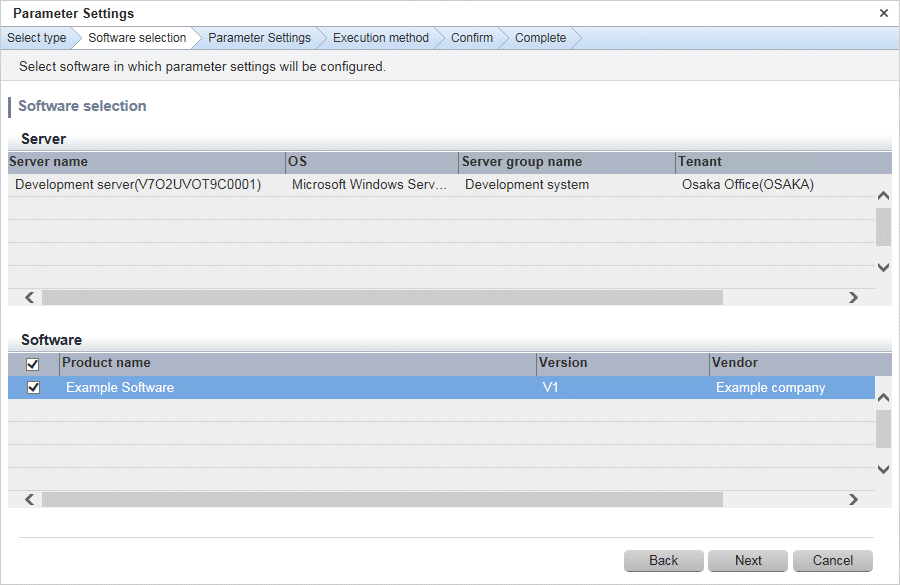
Operation method
This list displays the servers for which parameters can be configured.
Item | Description |
|---|---|
Server name | Displays the server name. |
OS | Displays the operating system name. |
Server group name | Displays the server group name. |
Tenant | Displays the tenant. |
Select the software for which parameters are to be set.
Item | Description |
|---|---|
Product name | Displays the product name(s). |
Version | Displays the version. |
Vendor | Displays the vendor. |
Operation button | Description |
|---|---|
Back | Returns to the Select type window. |
Next | Moves to the Parameter Settings window if software is selected. |
Cancel | Closes the Parameter Settings wizard. |