Display method
Log in to the management console.
Use either of the following methods to display the list.
Select Resources from the menu of the management console, and then select the Configuration modification templates tab.
Click the Configuration modification template link on the Home window.
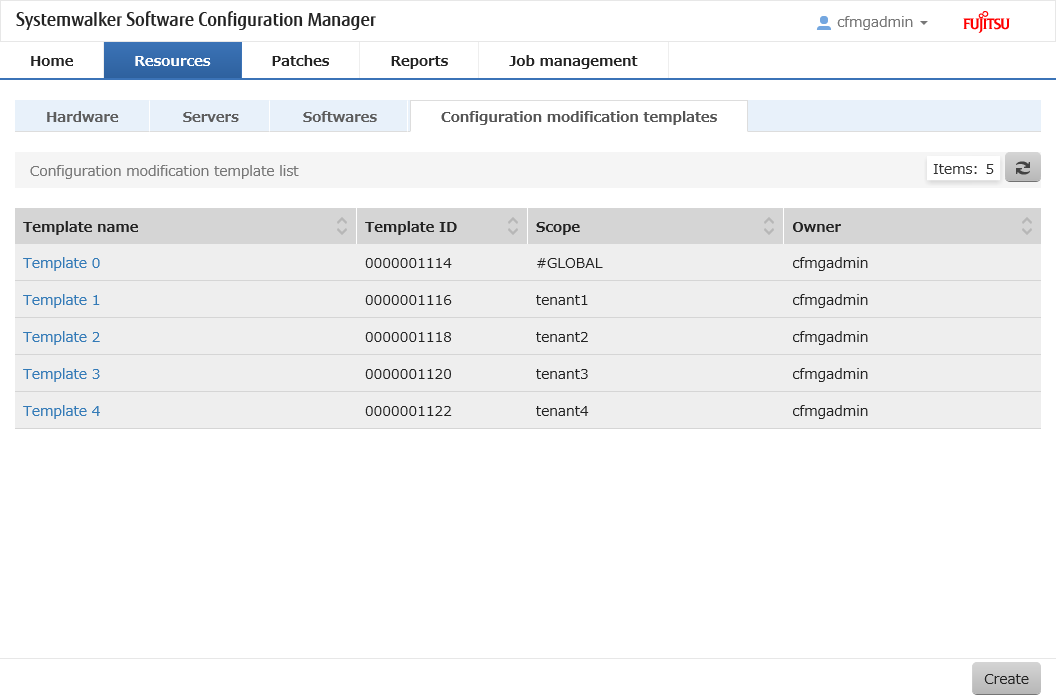
Operation Method
The following table shows the items that are displayed in the configuration modification template list:
Display item | Description |
|---|---|
Template name | Displays the template name. Clicking a template name displays the Configuration modification template details window. |
Template ID | Displays the template ID. |
Scope | Displays the scope. |
Administrator | Displays the administrator. |
The following operations can be performed from the Configuration modification template list window:
Operation button | Description |
|---|---|
Create | The Configuration Modification Template wizard is displayed. |