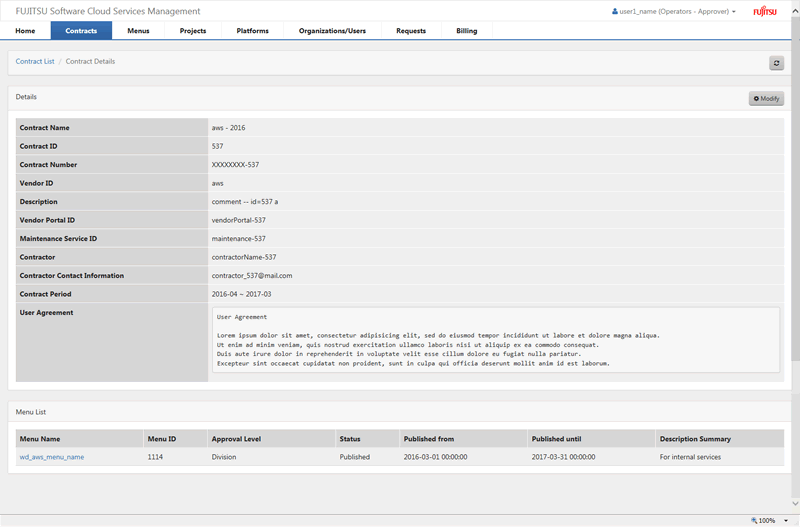This section explains how to confirm contracts.
Selecting the [Contracts] navigation tab in the [Home] window displays the [Contract List] window.
In the [Contract List] window, click the relevant contract name.
The [Contract Details] window is displayed. Confirm the details of the contract and the menus created based on the contract.
Figure 3.2 Contract Details Window