This section explains how to confirm organizations and users.
Go to the [Organization/User Management] menu in the [Home] window and click the [To the list] link, or select the [Organizations/Users] navigation tab.
The [Organization/User List] window is displayed. In this window, the following information can be confirmed:
[Organization List] shows the top organization.
[Accounting Code List] shows a list of the accounting codes which are not allocated to an organization.
[Planners - User List] shows users assigned the planners role.
[Operators - User List] shows users assigned the operators role.
Figure 2.1 Organization/User List Window
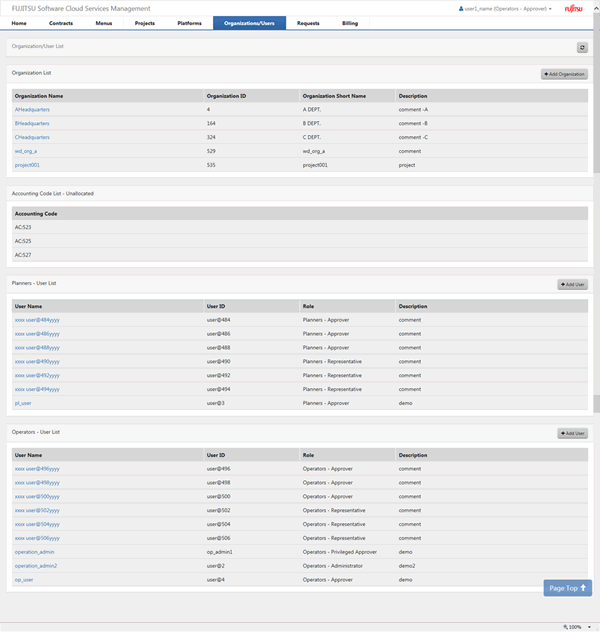
From [Organization List], click the name of an organization to confirm the details of the organization. In the Details window, a list of organizations under the selected organization is provided as [Organization List]. From this list, select the organization names sequentially to confirm organizations in hierarchical order.
Along with the detailed information of the organization, users belonging to that organization are shown in [User List]. In addition, the [Accounting Code List] shows a list of the accounting codes allocated to the organization. In [User List], click a user name to confirm the detailed information of that user.
Note
Display of Platform Provider Users
Users who are platform providers in addition to another department are displayed in the [User List] under the [Organization List].
For example, a user who is a platform provider approver and an operator approver is not displayed in [Operators - User List], and is instead only displayed in [User List] of the organization to which the user belongs.
Display of Accounting Codes
In the [Organization/User List] window in which [Organization Name] is not selected, the accounting codes which are not allocated to an organization are displayed.
In the [Organization/User List] window in which [Organization Name] is selected and the organization details are displayed, the accounting code which is allocated to the organization is displayed.
The accounting code is created using the accounting code operation command. For details on operations related to accounting codes, refer to "Accounting Code Operation Commands" in the "FUJITSU Software Cloud Services Management Operation Guide".