In some cases, a platform cannot be deleted and the following message is displayed when you try to delete the platform from the [Platform Details] window in the [Platform Management] menu of the Cloud Management Portal, even though there are no services displayed in [Services].
An error occurred during deletion of the item. Resource has already been added.(<Service ID>)
Figure 6.1 Error upon Deletion of Platform
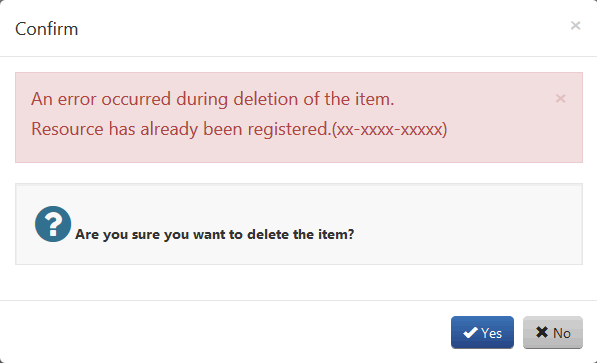
Cause
Service information which was not added successfully may not be successfully deleted due to a network error or other reasons, causing the information to remain in the system.
Corrective Action
Delete the platform using the command found in "5.2.5 Platform Operation Commands".