If you will be using Global Link Services (GLS), use the GLS Setup Worksheet to organize the input items beforehand.
This section describes the worksheet settings for the following typical duplexing modes:
NIC switching mode (virtual IP takeover)
NIC switching mode (physical IP takeover I)
NIC switching mode (physical IP takeover II)
Fast switching mode
GS linkage mode
See
For configuration instructions for other duplexing modes, see "Appendix B Examples of configuring system environments" in the "PRIMECLUSTER Global Link Services Configuration and Administration Guide : Redundant Line Control Function."
For information on the items in this sheet, see the explanation at the bottom of the sheet and "6.2 Initial GLS Setup." Also see "A.11.1.3 GLS Setup Worksheet" in "A.11 System Design Examples (for the Virtual Machine Function not used)."
NIC switching mode (Virtual IP Takeover)
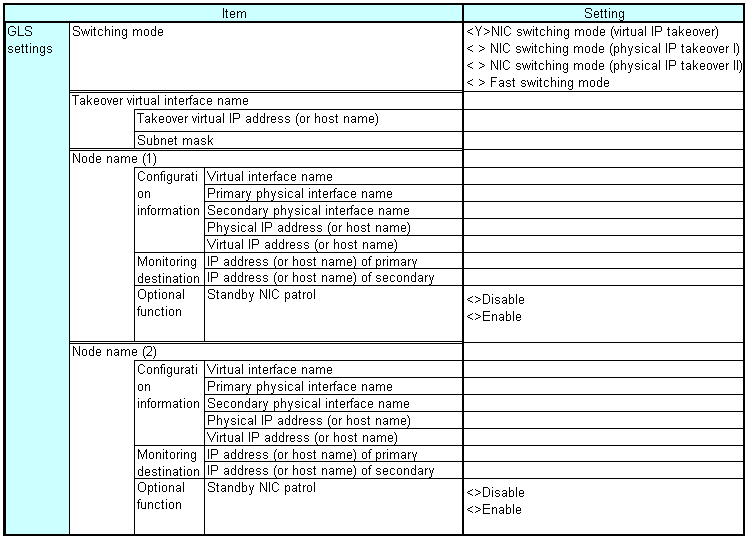
[Setup items]
Switching mode
Specify a redundant operation type for GLS; Fast switching mode, NIC (Network Interface Card) switching mode, or RIP mode.
Add d (virtual IP takeover of the NIC switching mode) to the "-m" option of the "hanetconfig create" command.
Takeover virtual interface name
Specify the name of the virtual interface for cluster switchover.
The virtual interface is automatically created under the name of shaX:NN (X and NN are numbers) as a result of executing the "hanethvrsc create" command.
Takeover virtual IP address (or host name)
Specify the IP address (or host name) for cluster switchover.
The same virtual IP address (or host name) that was set in nodes (1) and (2) is set as a result of executing the "hanethvrsc create" command.
Subnet mask
Specify the subnet mask for the takeover virtual IP address by using the "hanetmask create" command.
This value is applied to all physical IP address and virtual IP address.
Note that if the IPv6 address is used and if a subnet is not used for the IPv4 address, you do not need to specify this value.
Virtual interface name
Specify the virtual interface name to be assigned to the physical interface to be duplexed.
Specify shaX (X is a number) to the "-n" option of the "hanetconfig create" command.
Set the same name for node (1) and node (2).
Primary physical interface name
Specify the name of the interface to be first activated among the duplexed physical interfaces(e.g. eth0, eth1, etc.)
Specify the name to the "-t" option of the "hanetconfig create" command.
Secondary physical interface name
Among the duplexed physical interfaces, specify the name of the interface to be activated after switchover from the primary physical interface(e.g. eth0, etc.). Specify the name to the "-t" option of the "hanetconfig create" command.
Physical IP address (or host name)
Specify the physical IP address (or host name) to be assigned to the physical interface to be duplexed.
Specify the value to the "-e" option of the "hanetconfig create" command.
Specify different values for node (1) and node (2).
Virtual IP address (or host name)
Specify the virtual IP address (or host name) to be assigned to the physical interface to be duplexed.
Specify the value to the "-i" option of the "hanetconfig create" command. Specify the same value for node (1) and node (2).
At the virtual IP address, specify an IP address with the same network number as the physical IP address.
Primary monitoring-destination IP address (or host name)
Specify the IP address (or host name) of the switching hub to be monitored when the primary physical interface is used.
Specify the value to the "-p" option of the "hanetpoll create" command.
Secondary monitoring-destination IP address (or host name)
Specify the IP address (or host name) of the switching hub to be monitored when the secondary physical interface is used.
Specify the value to the "-p" option of the "hanetpoll create" command.
Standby NIC patrol
When monitoring the standby NIC, specify p for standby patrol (automatic switchback in the event of a failure) or q for standby patrol (immediate automatic switchback) to the -m option of the "hanetconfig create" command.
NIC switching mode (physical IP takeover I)
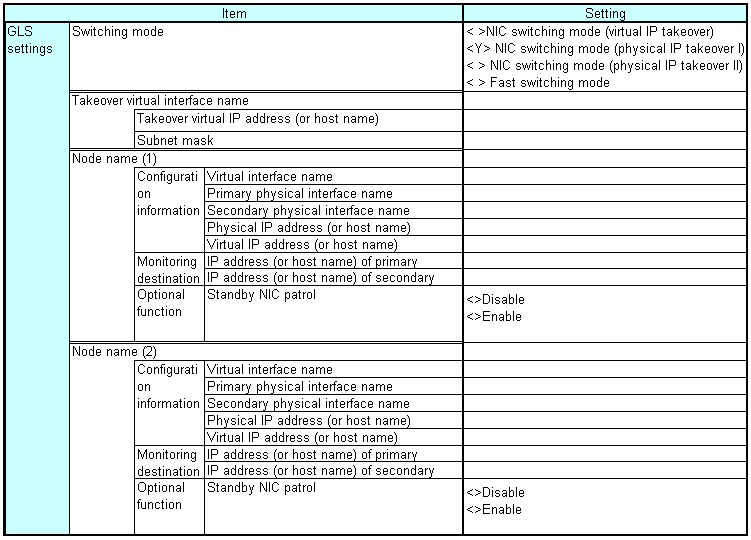
[Setup items]
Switching mode
Specify a redundant operation type for GLS; Fast switching mode, NIC (Network Interface Card) switching mode, or RIP mode.
Add e (physical IP takeover of the NIC switching mode) to the "-m" option of the "hanetconfig create" command.
Takeover virtual interface name
Specify the name of the virtual interface for cluster switchover.
The virtual interface is automatically created under the name of shaX:NN (X and NN are numbers) as a result of executing the "hanethvrsc create" command.
Takeover virtual IP address (or host name)
Specify the IP address (or host name) for cluster switchover.
The same virtual IP address (or host name) that was set in nodes (1) and (2) is set as a result of executing the "hanethvrsc create" command.
Subnet mask
Specify the subnet mask for the takeover virtual IP address by using the "hanetmask create" command.
This value is applied to all physical IP address and virtual IP address.
Note that if the IPv6 address is used and if a subnet is not used for the IPv4 address, you do not need to specify this value.
Virtual interface name
Specify the virtual interface name to be assigned to the physical interface to be duplexed.
Specify shaX (X is a number) to the "-n" option of the "hanetconfig create" command.
Set the same name for node (1) and node (2).
Primary physical interface name
Specify the name of the interface to be first activated among the duplexed physical interfaces (e.g. eth0, etc.)
Specify the name to the "-t" option of the "hanetconfig create" command.
Secondary physical interface name
Among the duplexed physical interfaces, specify the name of the interface to be activated after switchover from the primary physical interface (e.g. eth0, etc.). Specify the name to the "-t" option of the "hanetconfig create" command.
Physical IP address (or host name)
Specify the physical IP address (or host name) to be assigned to the physical interface to be duplexed.
Specify the value to the "-e" option of the "hanetconfig create" command.
Specify different values for node (1) and node (2).
Virtual IP address (or host name)
Specify the virtual IP address (or host name) to be assigned to the physical interface to be duplexed.
Specify the value to the "-i" option of the "hanetconfig create" command. Specify the same value for node (1) and node (2).
At the virtual IP address, specify an IP address with the same network number as the physical IP address.
Primary monitoring-destination IP address (or host name)
Specify the IP address (or host name) of the switching hub to be monitored when the primary physical interface is used.
Specify the value to the "-p" option of the "hanetpoll create" command.
Secondary monitoring-destination IP address (or host name)
Specify the IP address (or host name) of the switching hub to be monitored when the secondary physical interface is used.
Specify the value to the "-p" option of the "hanetpoll create" command.
Standby NIC patrol
When monitoring the standby NIC, specify p for standby patrol (automatic switchback in the event of a failure) or q for standby patrol (immediate automatic switchback) to the -m option of the "hanetconfig create" command.
NIC switching mode (physical IP takeover II)
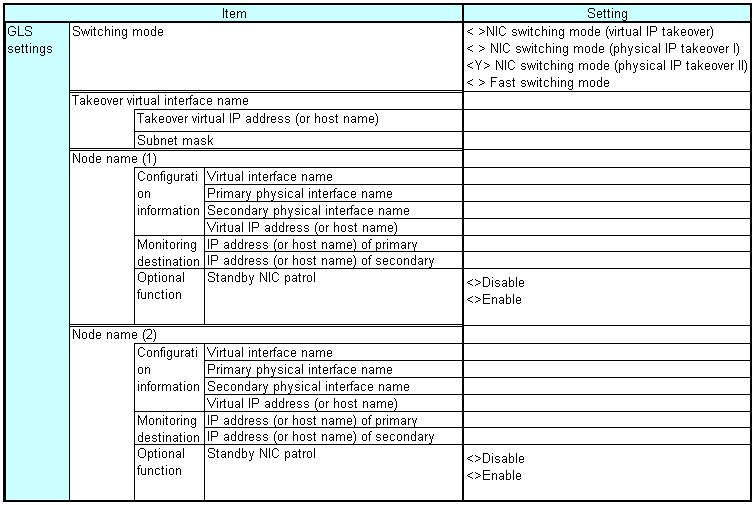
[Setup items]
Switching mode
Specify a redundant operation type for GLS; Fast switching mode, NIC (Network Interface Card) switching mode, or RIP mode.
Add e (physical IP takeover of the NIC switching mode) to the "-m" option of the "hanetconfig create" command.
Takeover virtual interface name
Specify the name of the virtual interface for cluster switchover.
The virtual interface is automatically created under the name of shaX:NN (X and NN are numbers) as a result of executing the "hanethvrsc create" command.
Takeover virtual IP address (or host name)
Specify the IP address (or host name) for cluster switchover.
The same virtual IP address (or host name) that was set in nodes (1) and (2) is set as a result of executing the "hanethvrsc create" command.
Subnet mask
Specify the subnet mask for the takeover virtual IP address by using the "hanetmask create" command.
This value is applied to virtual IP address.
Note that if the IPv6 address is used and if a subnet is not used for the IPv4 address, you do not need to specify this value.
Virtual interface name
Specify the virtual interface name to be assigned to the physical interface to be duplexed.
Specify shaX (X is a number) to the "-n" option of the "hanetconfig create" command.
Set the same name for node (1) and node (2).
Primary physical interface name
Specify the name of the interface to be first activated among the duplexed physical interfaces (e.g. eth0, etc.)
Specify the name to the "-t" option of the "hanetconfig create" command.
Secondary physical interface name
Among the duplexed physical interfaces, specify the name of the interface to be activated after switchover from the primary physical interface (e.g. eth0, etc.). Specify the name to the "-t" option of the "hanetconfig create" command.
Virtual IP address (or host name)
Specify the virtual IP address (or host name) to be assigned to the physical interface to be duplexed.
Specify the value to the "-i" option of the "hanetconfig create" command. Specify the same value for node (1) and node (2).
Primary monitoring-destination IP address (or host name)
Specify the IP address (or host name) of the switching hub to be monitored when the primary physical interface is used.
Specify the value to the "-p" option of the "hanetpoll create" command.
Secondary monitoring-destination IP address (or host name)
Specify the IP address (or host name) of the switching hub to be monitored when the secondary physical interface is used.
Specify the value to the "-p" option of the "hanetpoll create" command.
Standby NIC patrol
When monitoring the standby NIC, specify p for standby patrol (automatic switchback in the event of a failure) or q for standby patrol (immediate automatic switchback) to the -m option of the "hanetconfig create" command.
Fast switching mode
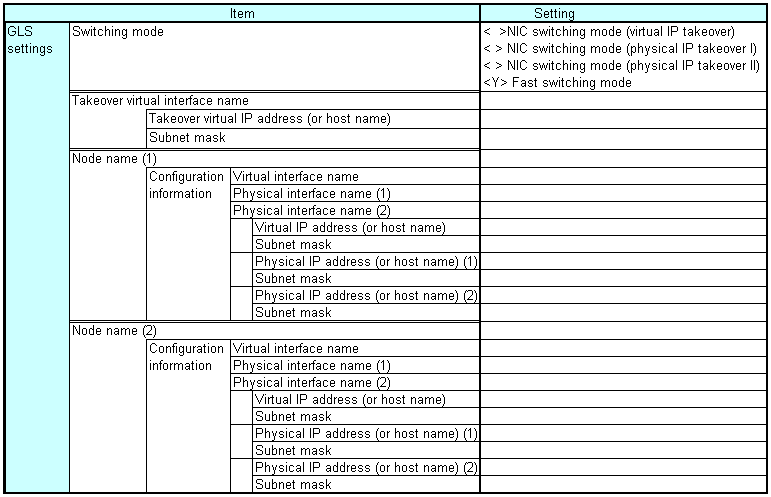
[Setup items]
Switching mode
Specify a redundant operation type for GLS; Fast switching mode, NIC (Network Interface Card) switching mode, or RIP mode.
Add t (Fast switching mode) to the "-m" option of the "hanetconfig create" command.
Takeover virtual interface name
Specify the name of the virtual interface for cluster switchover.
The virtual interface is automatically created under the name of shaX:NN (X and NN are numbers) as a result of executing the "hanethvrsc create" command.
Takeover virtual IP address (or host name)
Specify the IP address (or host name) for cluster switchover.
Specify the value to the "-i" option of the "hanethvrsc create" command.
At the takeover IP address, specify an IP address with the same network number as the virtual IP address.
Subnet mask
Specify the subnet mask that is to be applied to the takeover virtual IP address. Specify this with the "hanetmask create" command.
Note that if the IPv6 address is used and if a subnet is not used for the IPv4 address, you do not need to specify this value.
Virtual interface name
Specify the virtual interface name to be assigned to the physical interface to be duplexed.
Specify shaX (X is a number) to the "-n" option of the "hanetconfig create" command.
Set the same name for node (1) and node (2).
Physical interface name (1) and (2)
Specify the name of the interface to be first activated among the duplexed physical interfaces (e.g. eth0, eth1, etc.)
Specify the name to the "-t" option of the "hanetconfig create" command.
Virtual IP address (or host name)
Specify the virtual IP address (or host name) to the "-i" option of the "hanetconfig create" command.
Specify different values for node (1) and node (2).
At the virtual IP address, specify the IP address with a network number that is different from the physical IP address.
Subnet mask
Specify the value of the subnet mask that is to be applied to the virtual IP address. Specify this with the "hanetmask create" command. This value must be identical to the value of the subnet mask that is to be applied to the takeover virtual IP.
Note that if the IPv6 address is used and if a subnet is not used for the IPv4 address, you do not need to specify this value.
Physical IP address (1) and (2)
Specify the physical interface name to be assigned to the physical interface to be duplexed.
This value must be specified in the /etc/sysconfig/network-scripts/ifcfg-ethX file (ethX indicates a physical interface name).
At physical IP addresses (1) and (2), specify IP addresses with different network numbers.
Subnet mask
Specify the value of the subnet mask that is to be applied to the physical IP address.
This value must be specified in the /etc/sysconfig/network-scripts/ifcfg-ethX file (ethX indicates a physical interface name).
Note that if the IPv6 address is used and if a subnet is not used for the IPv4 address, you do not need to specify this value.
GS linkage mode
Item | Setting | ||||
|---|---|---|---|---|---|
GLS | Switching mode | < >NIC switching mode (virtual IP takeover) | |||
Takeover virtual interface name | |||||
Takeover virtual IP address (or host name) | |||||
Subnet mask | |||||
Node name (1) | |||||
Configuration information | Virtual interface name | ||||
Physical interface name (1) | |||||
Physical interface name (2) | |||||
IP address (or host name) (1) | |||||
Subnet mask (1) | |||||
IP address (or host name) (2) | |||||
Subnet mask (2) | |||||
Node name (2) | |||||
Configuration information | Virtual interface name | ||||
Physical interface name (1) | |||||
Physical interface name (2) | |||||
IP address (or host name) (1) | |||||
Subnet mask (1) | |||||
IP address (or host name) (2) | |||||
Subnet mask (2) | |||||
Remote host name | |||||
Configuration information | Virtual IP address | ||||
IP address (1) | |||||
IP address (2) | |||||
[Setup items]
Switching mode
Specify a redundant operation type for GLS; GS Linkage mode.
Add n(Physical interface setting) and c (Virtual interface setting) to the "-m" option of the "habetconfig create" command.
Takeover virtual interface name
Specify the name of the virtual interface for cluster switchover.
The virtual interface is automatically created under the name of shaX:NN (X and NN are numbers) as a result of executing the "hanethvrsc create" command.
Takeover virtual IP address (or host name)
Specify the IP address (or host name) for cluster switchover.
Specify the value to the "-i" option of the "hanethvrsc create" command.
Subnet mask
Specify the value of the subnet mask to be applied to takeover virtual IP addresses with the hanetmask create command.
If subnet is not used, you do not need to specify the value.
Virtual interface name
Specify the virtual interface name to be assigned to the physical interface to be duplexed.
Specify shaX (X is a number) to the "-n" option of the "hanetconfig create" command.
Set the same name for node (1) and node (2).
Physical interface name (1) and (2)
Specify the name of the interface to be first activated among the duplexed physical interfaces (e.g. eth1, eth2, etc.)
Specify the interface name followed by "-t" option along with executing "hanetconfig create" command with "-m" option and parameter "n" to set the physical interface.
IP address (or host name) (1) and (2)
Specify the interface name followed by "-i" option along with executing "hanetconfig create" command with "-m" option and parameter "n" to set the physical interface.
Subnet mask (1) and (2)
Specify the subnet mask value corresponding to the physical IP address with the hanetmask create command.
If subnet is not used, you do not need to specify the value.
Remote host name
Specify the remote host name.
Specify the remote host name to the "-n" option of the "hanetobserv create" command. (e.g. GS-1)
Virtual IP address
Specify the virtual IP address of the remote host.
Specify the virtual IP address to the "-i" option of the "hanetobserv create" command.
IP address (1) and (2)
Specify the physical IP address of the remote host.
Specify the physical IP address to the "-t" option of the "hanetobserv create" command.