This section describes how to delete hardware.
To delete a shared disk device, you need to change the cluster configuration which includes resources of the shared disk device to be deleted beforehand.
Figure 8.13 Procedure to delete a shared disk device
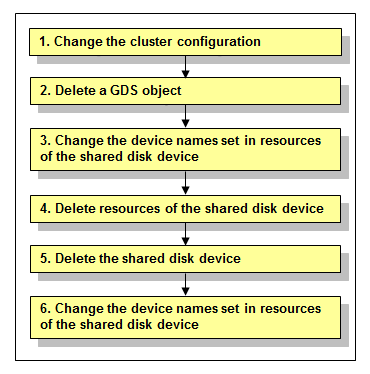
Operation Procedure:
Change the cluster configuration.
Delete the following resources using the shared disk device to be deleted from the cluster configuration:
Fsystem resource
Gds resource
See
To change the configuration of a cluster application and delete resources, see "8.1 Changing the Cluster Configuration" and "8.7.1 Deleting a Resource."
Delete a GDS object.
Delete a GDS object related to the shared disk device to be deleted.
See
To delete a GDS object, see "Removals" of "Chapter 5 Operation" in the "PRIMECLUSTER Global Disk Services Configuration and Administration Guide."
Change the device names set in resources of the shared disk device.
Before deleting resources, update the device names set in the resources to the current device names. Execute the following command. For filepath, specify an empty file with absolute path.
# /etc/opt/FJSVcluster/bin/clautoconfig -f filepath
Delete resources of the shared disk device.
Delete resources of the registered shared disk device by using the "cldelrsc" command.
For details on the "cldelrsc" command, see the manual page.
After executing the "cldelrsc" command, execute the following command to inform that resources are deleted to GDS.
Specify the full path of an empty file for filepath.
# /etc/opt/FJSVcluster/bin/clautoconfig -f filepath
Note
When the shared disk device, from which resources are to be deleted, is registered to a GDS class, delete the shared disk device from the GDS class first, and then delete resources of the shared disk device. To delete the shared disk device from a GDS class, see the "PRIMECLUSTER Global Disk Services Configuration and Administration Guide."
When SDX_UDEV_USE=off is described in the GDS configuration file /etc/opt/FJSVsdx/sdx.cf, do not execute the clautoconfig command.
Delete the shared disk device.
See "9.2 Maintenance Flow" and ask field engineers to delete the shared disk device.
Change the device names set in resources of the shared disk device.
By deleting the shared disk device, any device name of the shared disk device which has not been deleted may be changed. To modify the device name of the resource of the shared disk device according to the correct device name, execute the following command. Specify the full path of an empty file for filepath.
# /etc/opt/FJSVcluster/bin/clautoconfig -f filepath
Note
When SDX_UDEV_USE=off is described in the GDS configuration file /etc/opt/FJSVsdx/sdx.cf, do not perform Step 6.
To delete a network interface card used for the public LAN and the administrative LAN, you need to change the cluster configuration which includes resources of the network interface card to be deleted beforehand.
Figure 8.14 Procedure to delete a network interface card
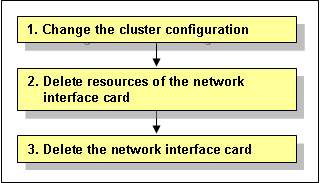
Operation Procedure:
Change the cluster configuration.
Delete the following resources using the network interface card to be deleted from the cluster configuration:
Takeover network resource
Gls resource
See
To change the configuration of a cluster application and delete resources, see "8.1 Changing the Cluster Configuration" and 8.7.1 Deleting a Resource."
Delete resources of the network interface card.
Delete resources of the registered network interface card by using the "cldelrsc" command.
For details on the "cldelrsc" command, see the manual page.
Delete the network interface card.
See "9.2 Maintenance Flow" and ask field engineers to delete the network interface card.