This section describes how to set a virtual adapter, assuming the following criteria:
Virtual adapter: sha0
Physical adapters: Local Area Connection 1, Local Area Connection 2
Figure 3.7 Virtual Adapter Settings
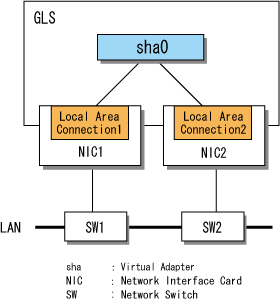
Use the hanetconfig command to make virtual adapter settings. Note that you must be a member of the Administrators group to execute hanetconfig.
Create the virtual adapter sha0 comprised of the physical adapters Local Area Connection 1 and Local Area Connection 2 by executing hanetconfig with the create subcommand.
> hanetconfig create -n sha0 -t "Local Area Connection 1","Local Area Connection 2" FJSVhanet: INFO: 00000: The command ended normally. |
Note
Deactivate all virtual adapters by executing the stphanet command before adding new adapters. For more details, refer to "6.2.8 stphanet."
Check that the settings are correct by executing the print subcommand of the hanetconfig command.
> hanetconfig print Name VID Adapters +--------+----+----------------------------------------------------------------+ sha0 ---- Local Area Connection 1, Local Area Connection 2 |
Point
Repeat steps 1 and 2 for each virtual adapter that you create.
The physical adapter that you specify first is usually first used as the operational adapter.