The job configuration is shown below.
Figure 4.1 Job configuration
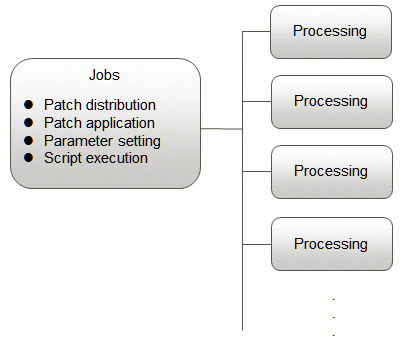
Items that can be checked by jobs are listed below:
Item | Description | Checked using: |
|---|---|---|
Job ID | An ID that uniquely identifies the job |
Detailed display of job information management commands |
Job name | The name of the job. For each job name, the following character string is automatically set: When performing configuration modification using the Configuration Modification wizard or the Configuration Modification commands. If patches are applied using the Patch Application wizard or the patch application command: Patch application request + "_"+ Job ID + "_" + "server name" If patches are distributed using the Patch Application wizard or the patch application command: Patch distribution request + "_"+ Job ID + "_" + "server name" If parameters are configured using the Parameter Settings wizard or swcfmg_param_startsetting (Parameter Setting command): Parameter settings request + "_"+ Job ID + "_" + "server name" If scripts are executed using the Script Execution wizard or the script execution command: Script execution request + "_"+ Job ID + "_" + "server name" | |
Job type | Type of job. The job types are shown below: Patch application: If patches are applied using the Patch Application wizard or the patch application command Patch distribution: If patches are distributed using the Patch Application wizard or the patch application command Parameter settings: If parameters are configured using the Parameter Settings wizard or swcfmg_param_startsetting (Parameter Setting command) Script execution: If scripts are executed using the Script Execution wizard or the script execution command
| |
Status | Status of the job. The status values are shown below: Running: The job is executing Complete: The job has ended normally Selecting (Abnormal): The job process has ended in an error and is waiting for the user to select an action Complete (Abnormal): An unexpected error has occurred during the job process, and the job has ended in error Waiting: The job is waiting for the scheduled time Canceled: The job has been canceled by request | |
Owner | Administrator of the job. The person making the request becomes the administrator. | |
Tenant | The tenant managing the job. | |
Start datetime | Date and time the job was started. | |
End datetime | Date and time the job ended. | |
Target | Execution target of the job. For example, the patch application target refers to the server(s) that will have patches applied. | |
Process details | Execution content of the job. |
Detailed display of job information management commands |
Process results | Execution results of the job. |