Click Select in the Enter parameters window to display the Select assets window. When a tenant administrator or a tenant user uses assets, contact the infrastructure administrator in advance, and request registration of the assets.
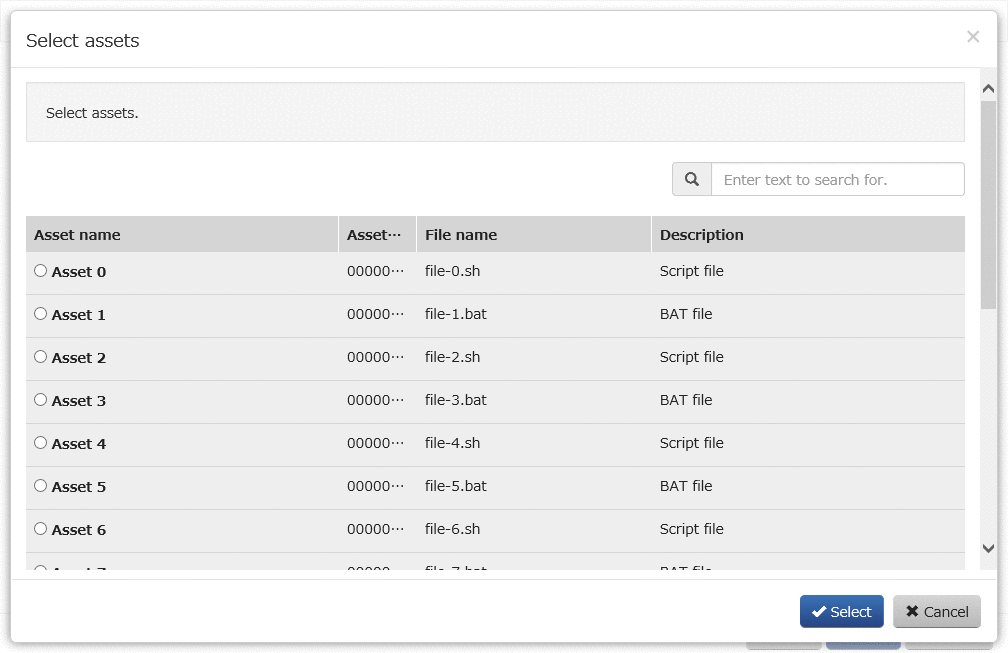
Operation Method
Clicking the button at the top right of the window enables filtering of the assets to display. Displays the asset name, asset ID, file name, and description including the values entered in the right part of the section.
Item | Description |
|---|---|
Asset name | Displays the asset name. |
Asset ID | Displays the asset ID. |
File Name | Displays the name of the file. |
Description | Displays a description. |
Operation button | Description |
|---|---|
Select | When selecting the asset using the radio buttons and clicking the Select button, the Enter parameters window is displayed and the selected asset can be specified for the value. |
Cancel | Returns to the Enter parameters window. |