Display the Edit Parameter Information window by selecting the parameter information name to configure in the software on the Parameter Settings window, and then click Confirm/edit.
Edit the parameters to be set.
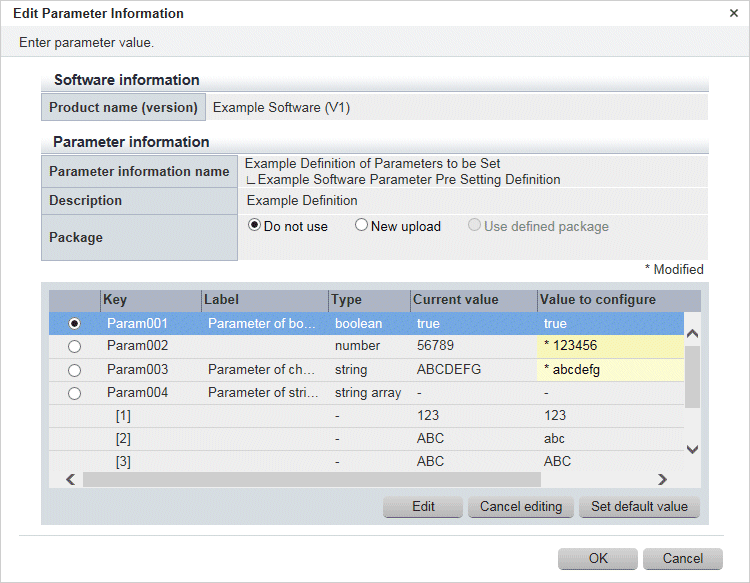
Operation method
Item | Description |
|---|---|
Product name (version) | Displays the product name and version. |
Item | Description |
|---|---|
Parameter information name | Displays the parameter information name. |
Reference source | Select the parameter information name to be referenced in Custom Setting. |
Description | Displays a description of the parameter information name. |
Package | Allows you to select the parameter package method using one of the following radio buttons:
|
Key | Displays the parameter key. |
Label | Displays the parameter label. |
Type | Displays the parameter type:
|
Current value | Displays the parameter value that was discovered. |
Value to configure | Displays the value last set using parameter settings. |
Operation button | Description |
|---|---|
Browse | Specifies the path of the package file to be uploaded. |
Download | Downloads the package file registered in the parameter information. |
Edit | Edits the value to be configured in the selected key. Displays the Edit Values window. |
Cancel editing | Returns the value configured for the key selected using radio buttons to its value prior to the edit. |
Set default value | Sets the value configured for the key selected using radio buttons as the default in the parameter settings definition. |
OK | Confirms the configured details and closes the Edit Parameter Information window. |
Cancel | Discards the configured details and closes the Edit Parameter Information window. |
Information
Parameters that can be set
Use the parameter settings definitions associated with your software to define the parameters that can be set in the software. Refer to the section on software products in "Parameter Reference" for information on the parameter settings definitions for software pre-registered with this product. For other software, check its parameter settings definitions.
Specifying a parameter package
The parameter settings definitions determine what can be specified for parameter packages. Check the parameter settings definitions for your software.
Notes regarding files to be included in a parameter package
In some cases parameter setting fails because the format of a file contained in a parameter package is invalid. Exercise caution when using the following due to their effect on file format:
Linefeed
In Windows, use CR+LF. In Linux, use LF.
Byte order mark (BOM)
Including the UTF-8 byte order mark (BOM) can cause an error.
Character encoding
The default character encoding is different in Windows and Linux.
Japanese is prohibited in file names
You cannot use Japanese in file names. Other restrictions conform to operating system conventions.