Systemwalker Software Configuration Manager is a software product that centrally manages the configuration information of an entire system including hardware, OS, and middleware.
In recent years there has been a growing trend for the ICT department of a company to use virtualization to consolidate corporate servers in data centers, in order to improve cost competitiveness. However, the workload on system administrators is increasing, as it is no longer possible to keep up with dynamic changes or increasing server resources (such as IP addresses, operating systems, and middleware).
Systemwalker Software Configuration Manager makes it possible to centrally manage the information of the hardware and the information of the resources that have been dynamically deployed via the cloud. Moreover, the ability to install software, manage software parameters and the status of patch applications to servers, enables the workload of system administrators to be reduced.
It is also possible to limit the range of which software configuration information is visible and which operations can be performed according to the tenancy that the administrator belongs to and the privileges of that administrator, thereby making it possible to prevent operation mistakes and reduce security risks.
Point
When explaining this product it is assumed that the user roles can be classified as follows:
Sets up and maintains Systemwalker Software Configuration Manager.
Defines the managed servers managed by Systemwalker Software Configuration Manager.
Defines policies for managing Windows patches, releases the patches obtained from Microsoft Windows Server Update Services (WSUS), and determines classification levels.
Obtains Linux patches and registers them with Yellowdog Updater Modified (yum) repository servers.
Obtains patches for Fujitsu middleware and registers them with Systemwalker Software Configuration Manager.
Defines the parameters to be collected from the software and the parameters to be configured in it.
Uses the management console to reference the patch application status, software parameter setting values, and hardware and software configuration information for all the servers in the center.
Acts as both an infrastructure administrator and a tenant administrator.
Uses the management console to apply patches to servers within their tenancy.
Uses the management console to install software on the servers within their tenancy.
Uses the management console to configure parameters in software on servers within their tenancy.
Uses the management console to reference the patch application status, software parameter setting values, and software configuration information for the servers within their tenancy.
Uses the management console to apply patches to the servers they manage themselves.
Uses the management console to install software on servers they manage themselves.
Uses the management console to configure parameters in software on servers they manage themselves.
Uses the management console to reference the patch application status, software parameter setting values, and software configuration information for the servers they manage themselves.
Systemwalker Software Configuration Manager uses the following flow to manage patches, parameters, and software configurations for servers:
Download patches
This step involves downloading patches for the operating system and Fujitsu middleware from the vendor's website and the UpdateSite respectively.
Patches for Windows operating systems are downloaded using Microsoft Windows Server Update Services (WSUS).
Patches for Linux operating systems are downloaded and registered with Yellowdog Updater Modified (yum) repository servers by the infrastructure administrator.
Patches for Fujitsu middleware are downloaded and registered with Systemwalker Software Configuration Manager by the infrastructure administrator.
Distribute and apply patches
This step involves distributing and applying patches to managed servers based on an instruction from the tenant user.
Patches for Windows operating systems are distributed and applied by linking to Microsoft Windows Server Update Services (WSUS) based on a Systemwalker Software Configuration Manager operation.
Patches for Linux operating systems are distributed and applied by linking to Yellowdog Updater Modified (yum) based on a Systemwalker Software Configuration Manager operation.
Systemwalker Software Configuration Manager can also be used to distribute patches for Fujitsu middleware and apply these patches by registering scripts.
Install software
Install software on the managed servers according to the instructions from the tenant user.
The infrastructure administrator registers the files necessary for installing software in the media library in advance.
Configure software parameters, and run scripts
Configure parameters for the software on the managed servers based on instructions from the tenant user. Scripts can also be run on managed servers.
The infrastructure administrator defines in advance parameters that can be configured in the software.
Perform discovery
This step involves periodically and automatically collecting the patch application status, software parameter setting values, and hardware and software configuration information from managed servers and linkage servers, and then storing this information in the configuration management database (CMDB).
Manage configuration information, patches, and parameters
Infrastructure administrators and dual-role administrators can check hardware and software configuration information for all the servers in the data center by logging in to the management console for Systemwalker Software Configuration Manager. They can also check the patch application status and software parameter setting values discovered from managed servers and linkage servers.
Tenant administrators can check the software configuration information and patch application status, and software parameter settings, for all servers in the data center.
Tenant users can check the software configuration information, patch application status, and software parameter settings of the servers that they themselves manage.
Figure 1.1 Overview of Systemwalker Software Configuration Manager
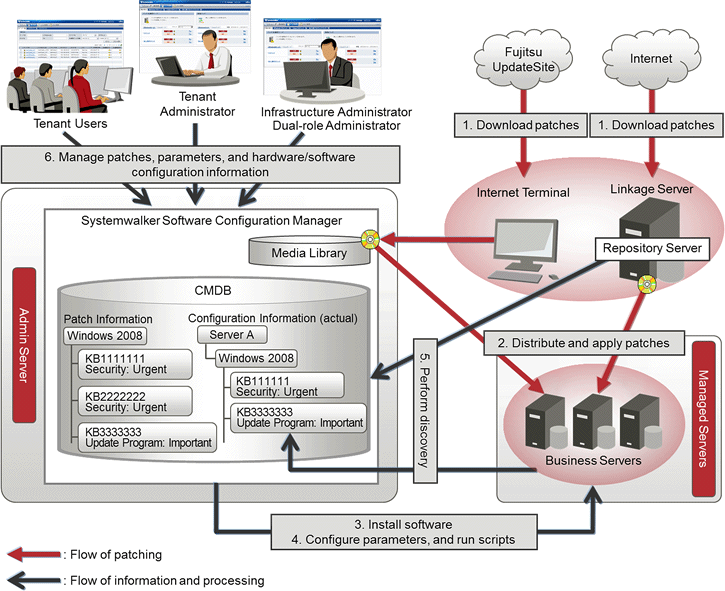
What is an admin server?
Admin server is the server that operates Systemwalker Software Configuration Manager. It is used to manage the patch application status and software parameters, and to collect hardware and software configuration information.
What is a managed server?
A general term for servers managed by Systemwalker Software Configuration Manager. It refers to the servers from which the hardware and software configuration information is collected as well as the target servers of patch management, software installation, and software parameter management. Systemwalker Software Configuration Manager can manage the admin server and linkage servers.
ServerView Resource Orchestrator is a software product that automatically deploys physical and virtual servers.
By linking to ServerView Resource Orchestrator, Systemwalker Software Configuration Manager can manage patches on servers deployed by ServerView Resource Orchestrator, software parameters, and software configuration information.
OpenStack is a software product that automatically deploys virtual servers.
Through coordination with OpenStack, Systemwalker Software Configuration Manager can manage patches on servers deployed by OpenStack, and server software parameters and configuration information.