This section explains the functions provided by ROR console.
ROR console has two parts: "operation windows for tenant administrators and tenant users" and "operation windows for infrastructure administrators".
Windows intended for Tenant Administrators and tenant users are provided for L-Platform and user information operations. These windows are configured by Tenant Administrators themselves, and have been provided to reduce the Infrastructure Administrator workload.
Operation windows and dashboard windows intended for Infrastructure Administrators are also provided for L-Platform and user information operations. These windows are provided to enable Infrastructure Administrators to display and operate all L-Platform and tenant information and to access important information quickly.
The ROR console displays are customized for the user's role, to provide appropriate functions to each user. For example, tabs that the current user cannot operate are not displayed.
Figure 1.1 ROR console
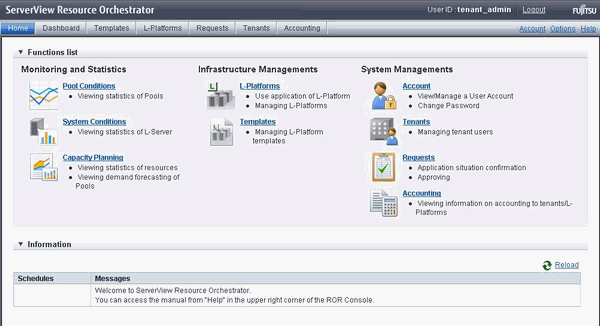
The table below shows the functions provided by the ROR console.
These functions correspond to the tabs displayed at the top of the ROR console.
Function | Overview | Tenant Administrator | Tenant user |
|---|---|---|---|
Home | The window displayed immediately after login to the ROR console. A function list and notifications are displayed. | Yes | Yes |
Dashboard(Pool Conditions) | Displays the resource pool usage status | Yes | No |
Dashboard (System Conditions) | Displays L-Server performance information and configuration information | Yes | Yes |
Dashboard(Capacity Planning) | Displays the demand for resource pools and perform simulations of VM guest reallocations. | Yes | Yes |
Template | A window for managing L-Platform Templates | Yes | No |
L-Platform | A window for managing L-Platform | Yes | Yes |
Request | A window for assessing and approving L-Platform usage applications and other applications from tenant users | Yes | Yes |
Accounting | Usage charge for L-Platforms is displayed. | Yes | No |
Tenant | A window for managing tenants and users belonging to tenants | Yes | No |
Account | A window for changing a logged in user's information and password | Yes | Yes |
Option | Sets the [Home] Tab as the window displayed at login. | Yes | Yes |
Help | Displays this product's manual | Yes | Yes |
Yes: Displayed (However, some functions may not be displayed according to the user's access rights. For details on privileges, check with the infrastructure administrator.)
No: Not displayed
Refer to "Chapter 2 Home", and subsequent chapters for information on these functions.