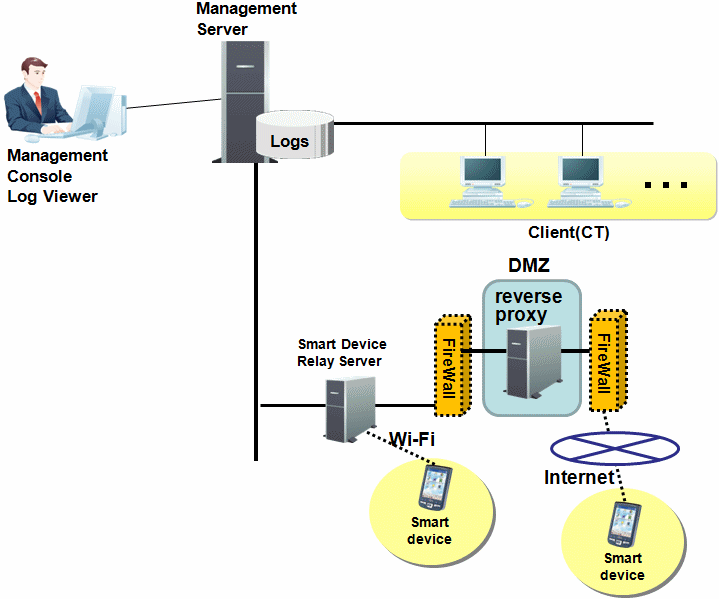This section describes the recommended system structure when Systemwalker Desktop Keeper is used.
The whole image of the system structure of Systemwalker Desktop Keeper is as follows:
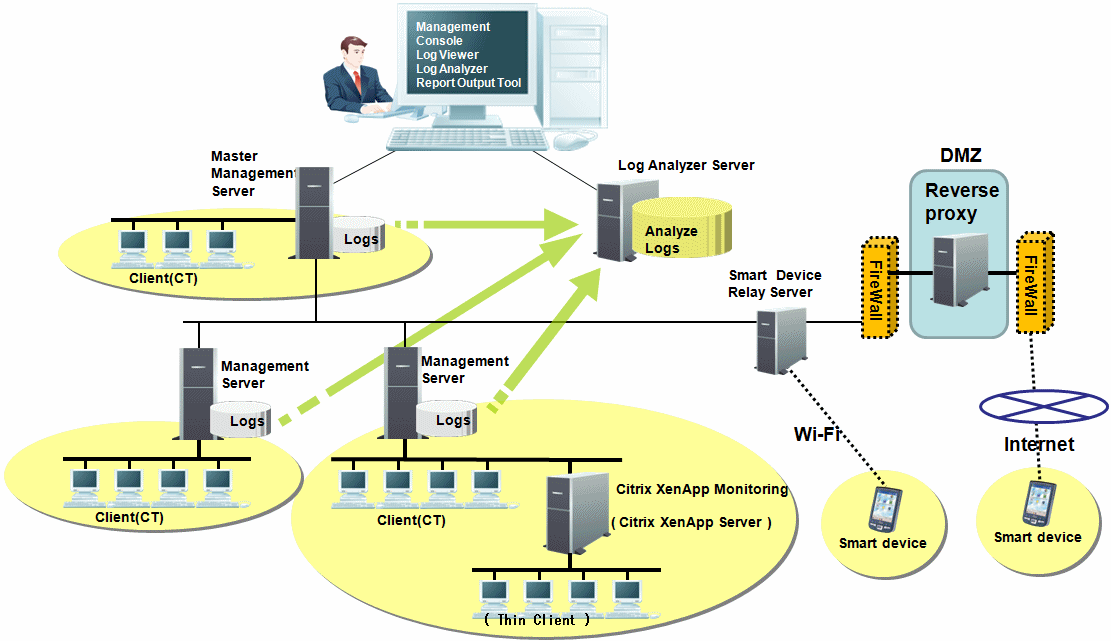
This describes the setting standard for the Management Server, Master Management Server, the Log Analyzer Server, and the Smart Device Relay Server. When using the log analysis function or the report output function, determine the structure after judging the respective setting standard of the Management Server/Master Management Server or the Log Analyzer Server comprehensively.
The number of Management Servers required can be judged according to the number of clients (CTs) and smart devices (agents) being managed and whether file operation logs are collected.
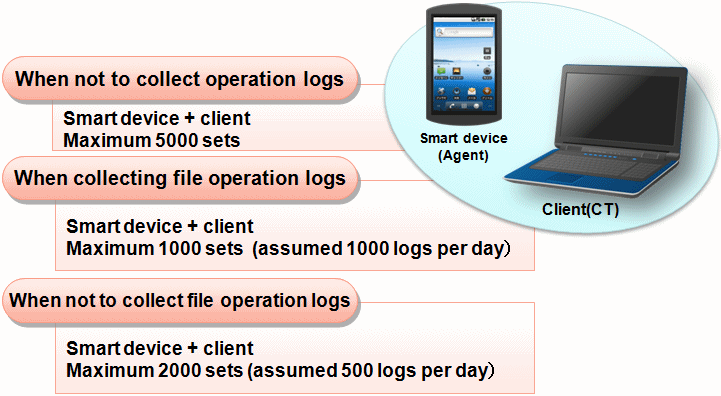
A single Management Server can manage a total of 5000 clients (CTs) and smart devices (agents). The standard is as follows:
When not to collect operation logs
The maximum recommended number of clients (CTs) and smart devices (agents) is 5000.
When collecting file operation logs
The maximum recommended number of clients (CTs) and smart devices (agents) is 1000 (assuming 1000 logs/day).
When not to collect file operation logs
The maximum recommended number of clients (CTs) and smart devices (agents) is 2000 (assuming 500 logs/day).
If the number of clients (CTs) that can be managed by one Management Server exceeds the standard, it is better to add more Management Servers, and equally allocate those clients (CTs) under each Management Server. Meanwhile, one Master Management Server should be set.
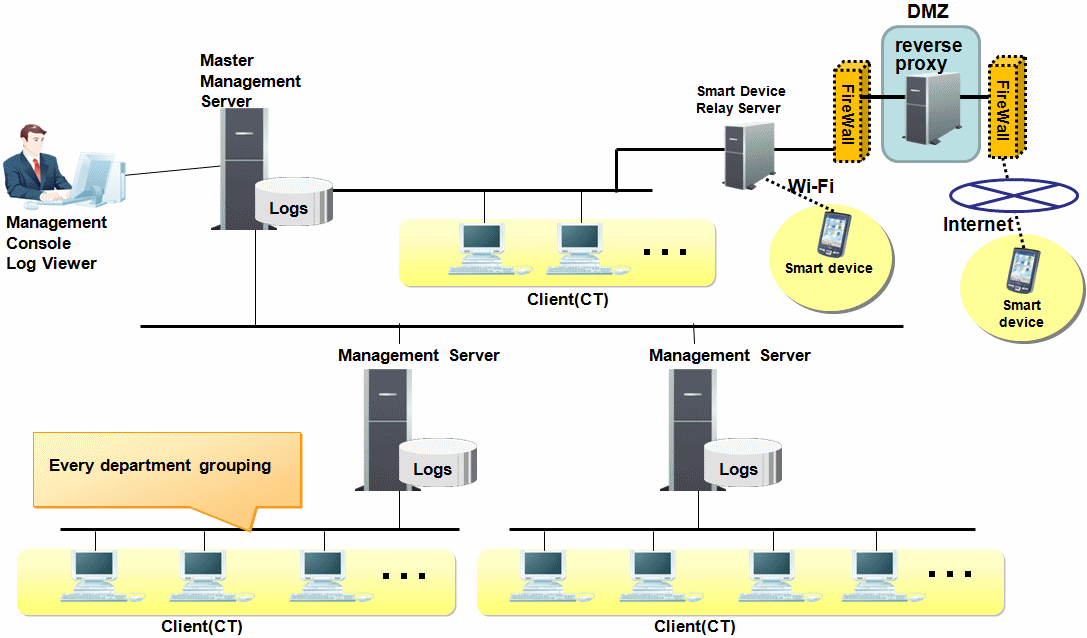
Point
Create client (CT) group for every department
Creating a group for each organization facilitates client (CT) management.
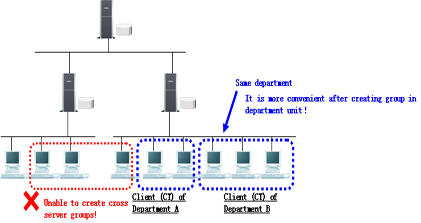
However, client (CT) groups cannot be created across multiple Management Servers. Create a client (CT) group using clients (CTs) managed by the same Management Server.
When the log analysis function and report output function are used, the number of needed Log Analyzer Servers can be judged.
Judgment of the number of Log Analyzer Servers to be set can be performed according to the following three points:
Organization structure
Log analysis and report output of Systemwalker Desktop Keeper is performed in the unit of the Log Analyzer Server.
If one organization (company) is made up of multiple Log Analyzer Servers, neither the aggregation of the whole organization (company) nor the whole organization (company) can be summarized in one report.
It is necessary to consider organization structure, determine the aggregation unit and report summarization unit and set the Log Analyzer Server accordingly.
Aggregation condition
In order to analyze and aggregate logs, "Screening Condition" and "Exclusion Condition" can be set in the unit of the Log Analyzer Server.
The keyword for log aggregation, etc., can be set in "Screening Condition". A PC that is not the aggregation target can be set in "Exclusion Condition".
If the same Log Analyzer Server is set when conditions differ depending on the organization, the range of conditions will be too great, which may lead to lower accuracy of analysis. It is necessary to set the Log Analyzer Server in the organization unit with relatively similar conditions.
For what kind of conditions should be set, refer to "1.2.8 Determine Analysis Condition of the Log Analyzer".
Amount of logs
When the amount of logs being analyzed or aggregated is too great, the aggregation process may take some time, and an error may occur.
The maximum recommended standard for the number of logs to be analyzed by the Log Analyzer Server is 180 million, assuming there are 500 clients (CTs) and one PC collects 1000 logs/day and stores them for one year. In addition, take around 500 thousand logs to be moved in at most per day as a standard.
When this standard is exceeded, consider adding more Log Analyzer Servers.
Apart from examining the above factors, the relationship with the Management Server/Master Management Server should also be considered.
The Log Analyzer Server can be installed on the computer with the Management Server/Master Management Server installed. In addition, it can also be installed on a computer that is different from the one with the Management Server/Master Management Server installed.
Log information of multiple Management Servers/Master Management Servers can be analyzed on one Log Analyzer Server. However, log information on one Management Server/Master Management Server cannot be distributed to multiple Log Analyzer Servers for analysis and aggregation.
In addition, the environment between the Log Analyzer Server and the Management Server/Master Management Server must enable the setting of a network shared folder. The shared folder is created on the Log Analyzer Server.
The following information is transferred from the Management Server/Master Management Server to the Log Analyzer Server using this shared folder:
Operation logs collected on the Management Server/Master Management Server
Administrator information
The transmission schedule can be set separately, but it is recommended to perform this during the night while business is stopped. Log transmission will be performed only once per day.
The system structure of the Management Server/Master Management Server and the Log Analyzer Server includes the following two patterns:
When operating with one Management Server, configure the Log Analyzer Server on this Management Server. However, when hardware requirements are not satisfied, it is okay to use another server.
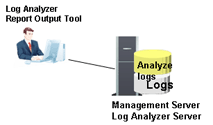
When operating with multiple Management Servers/Master Management Servers, the user must install Log Analyzer Servers based on the number of clients (CTs) and the log saving period on the Log Analyzer Server.
The setting standard of one Log Analyzer Server is as follows, calculated from 1000 logs as the log amount of one client (CT) per day:
Log Saving Period | Number of CTs managed in the Log Analyzer Server | Average number of Management Servers (including the Master Management Server) (Notes) |
|---|---|---|
2 months | 3000 pcs | 6 pcs |
3 months | 2000 pcs | 4 pcs |
6 months | 1000 pcs | 2 pcs |
12 months (1 year) | 500 pcs | 1 pcs |
Notes: Calculated from 500 clients (CTs) managed by one Management Server.
If the log saving period is 2 months, the structure example of 1 Master Management and 5 Management Servers (average number of clients (CTs) of each server is 500) is as follows:
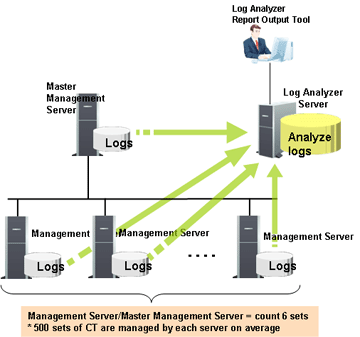
The number of smart devices (agents) that can be managed is as follows:
Only one Smart Device Relay Server can be installed.
Up to 1,000 smart devices (agents) can be managed by one Smart Device Relay Server.
When both Systemwalker Desktop Keeper and Systemwalker Desktop Patrol are used to manage iOS devices, the Smart Device Relay Server and Systemwalker Desktop Patrol SS must coexist.
Point
Relative position of the Management Server/Master Management Server and the Smart Device Relay Server
In a 3-level system structure, connect the Smart Device Relay Server to the Master Management Server.
In a 2-level system structure that does not contain a Master Management Server, connect the Smart Device Relay Server to the Management Server.
Figure 1.1 3-level system structure
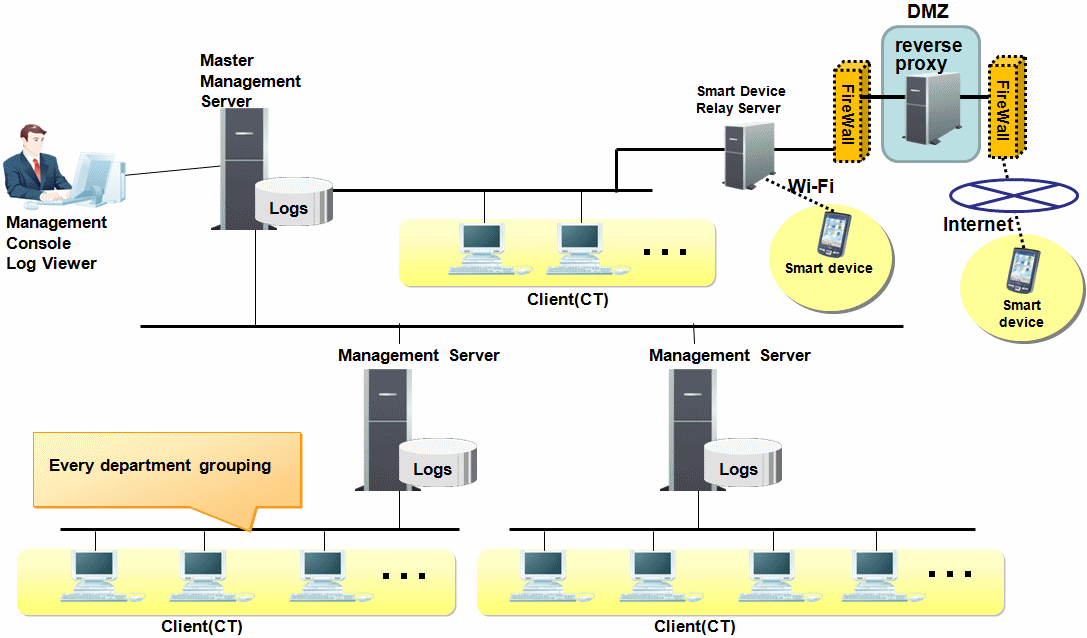
Figure 1.2 2-level system structure