All the data contained on the page that was being processed when the "Cancel" button was selected is invalidated. However, pages for which processing has already completed are printed.
The printing stop operation is validated at the second or later output operation. At the first output operation, it is not possible to determine whether the "Cancel" button was selected. If the second or later output operation terminates abnormally. The application program must check FILE STATUS clause. When printing has aborted, the application program must close the printer.
If printing has aborted, execute the close operation.
Figure B.2 shows the abort-printing procedure.
Figure B.2 Abort printing procedure
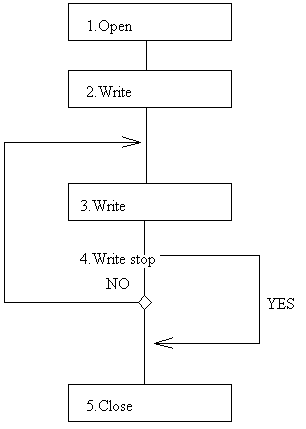
The flow shown in Figure B.2 is as follows:
Open
The printer is opened.
Write
Write
Fields or field groups are printed in the partition output mode.
Write stop
Whether printing has aborted is checked using the Obtaining the return code function.
If a descriptor is switched during output processing, another print job may interrupt.
Close
The printer is closed.