You should also be aware that there are some form level properties available for custom controls that are specific to OLE/ActiveX (remember that we are using these terms as one and the same).
If you right click on a form name in the project manager and then select Properties from the pop-up menu, you will be presented with the Properties dialog box for the form.
If you then click on the OLE tab, you will see:
Figure 11.18 The OLE properties tab for a control module
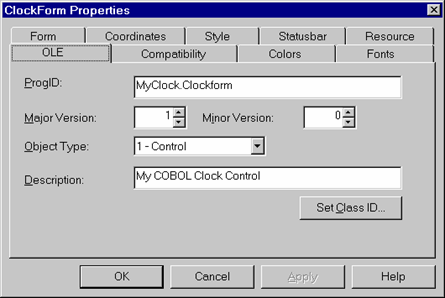
This dialog box allows you to specify additional OLE/ActiveX properties for a specific form (control), such as a version number.
Class ID's are typically set automatically by the system and you should not modify them unless you are quite expert in what's going on at a very low level.