The components of PowerCOBOL, resources such as bitmaps, icons, cursors, and source files are referenced in a project file (.PPJ file). The output from a project is one or more executable modules (.EXE and/or .DLL files).
The following figure illustrates the components of a PowerCOBOL application including reference numbers tied to additional information on the following page.
Figure 9.1 A PowerCOBOL application
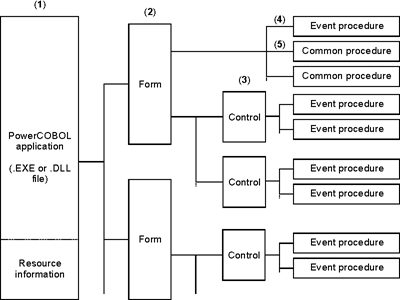
PowerCOBOL Application
An executable program component (.EXE or .DLL file) that consists of one or more forms.
Form
An application window containing graphical controls that PowerCOBOL displays for you. PowerCOBOL treats each form as a COBOL compile unit.
Control
Graphical user interface (GUI) objects that are pasted onto a form. Controls may manipulate data in a PowerCOBOL application. At run-time, user actions with controls prompt events to be raised and associated event procedures to be executed.
Event Procedure
PowerCOBOL treats event procedures as unique, internal programs within a form. These procedures dictate the actions performed by the program in response to specified events.
Common Procedure
PowerCOBOL treats common procedures as standard, internal programs. These procedures describe processes that can be called from any event procedures in the form, and are thus sharable.