This section describes how to develop the basic look and function of an application window. The process is called setting the form properties.
There are actually three different techniques that you can use to modify a form's properties. The first two techniques modify a form's initial properties when the form is displayed. The third technique allows you to actually modify a form's properties dynamically at run-time.
These three different techniques are as follows:
From within the Project Manager, you can select any form to display its current properties as shown in figure 4.2. You may then select any property in the right windowpane and modify it.
Once you actually open the form in the Form Editor, right-click the mouse anywhere on the actual form and select Properties from the pop-up menu. This displays the form's Properties dialog box as follows:
Figure 4.3 The Properties dialog box for a form
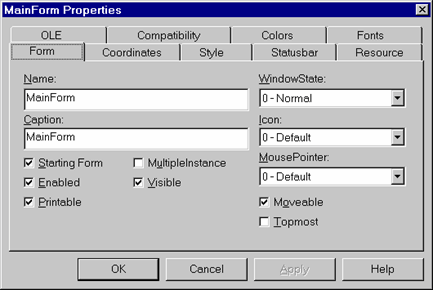
You may write COBOL scriptlets (event procedures) to modify a form's properties at run-time. This is discussed in Chapter 5.
Make sure you are in the Project Manager window and have selected MainForm to display its properties in the right windowpane as shown in figure 4.2.
You will now examine the actual properties to begin to understand the vast amount of graphical functionality available in PowerCOBOL.