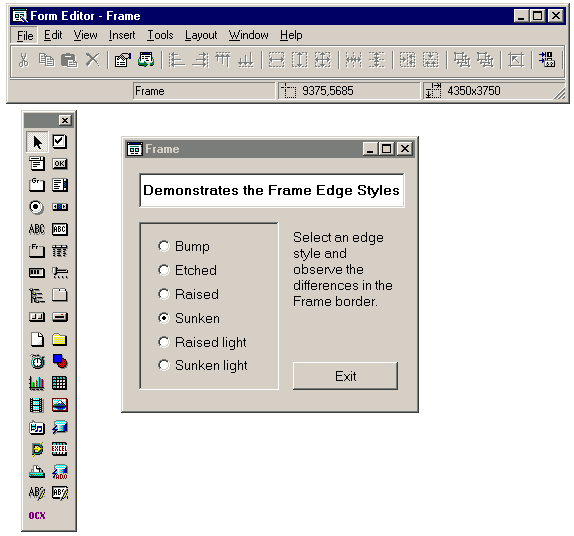PowerCOBOL is a development environment that has two major components:
A project manager
A form design tool
The project manager helps you keep track of all the pieces in your PowerCOBOL project by displaying a project tree alongside a list of the properties of the currently selected node of the tree (see Figure 1.1). It also provides all the functions you need to build, debug, and package your PowerCOBOL applications.
The form design tool (the Form Editor) provides all the functions required to create professional GUI windows and dialogs (see Figure 1.2). It contains a toolbox of controls, to which other controls can be added, and has all the functions required for matching object sizes and aligning controls.
Both the project manager and form design tool give access to the properties of all the controls and objects, which configure appearances and behaviors, and the event code, which is written in COBOL, that implements the application functions of the forms.
The purpose and features contained in these PowerCOBOL components are explained in the following sections.
Figure 1.1 The PowerCOBOL Project Manager window.
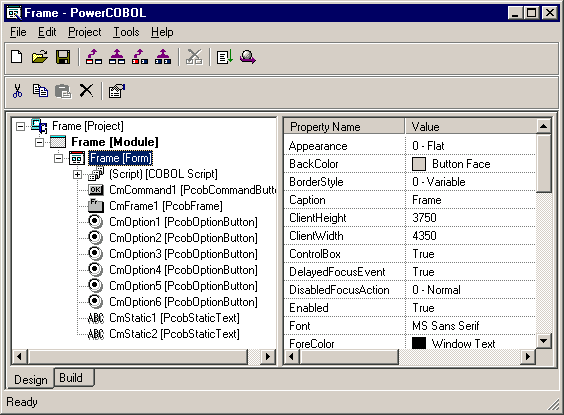
Figure 1.2 PowerCOBOL form design tool - the Form Editor.