In addition to the use methods above, there are two other methods of using the Web application wizard.
The following describes these additional use methods:
Web application templates can be added as a new execution-format file to a project that already includes one or more execution-format files. A target project can be created using an ordinary method or generated by the Web application wizard.
This add processing must be executed as follows:
Open the target project, then select the target project file displayed in the tree view of Project Manager.
Select the [Edit] menu and [Web Application Definition] menu, then select [Add Application Definition].

The above operations are the same as those described in "Web application wizard screen and operation." In this case, the code system used when running the added application must match that of the execution-format file already included in the project.
This function is useful when managing the development of a series of screens and multiple Web applications in a single project as shown below.
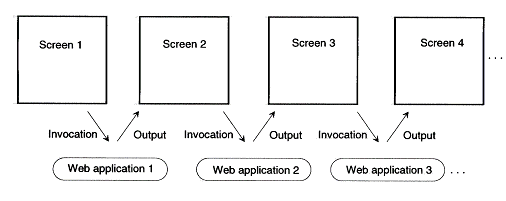
Various files such as Web application templates can be added as the source components of an execution-format file already included in the project. The target execution-format file must not be generated by the Web application wizard.
This add processing must be executed as follows:
Open the target project, then select the target execution-format file displayed in the tree view of Project Manager.
Select the [Edit] menu and [Web Application Definition] menu, then select [Add Template and Information].

The subsequent operations are the same as those described in "Web Application Wizard Screen and Operation." However, the name of the target execution-format file or code system to be used at execution cannot be changed.
This function is useful when converting an existing application into a Web application without changing the business logic.
The Web application wizard cannot be re-executed for an execution-format file previously added to the project by the Web application wizard. The Web application wizard also cannot be re-executed for an execution-format file to which Web application information was added. (Such inhibited addition is displayed with a specific icon on the project screen.)

Therefore, when the Web application wizard must be re-executed, all unnecessary information must be deleted once.
This delete operation must be executed as follows:
Select the target Web-application execution-format file from the tree view of Project Manager.
Select the [Edit] menu and [Web Application Definition] menu, then select [Undefine Web Application].

Note
This function deletes Web application-specific information from the project, but does not delete such generated files as the Web application templates. Manually delete any unnecessary files.