The procedure for changing a project in project manager to a project in NetCOBOL Studio is as follows.
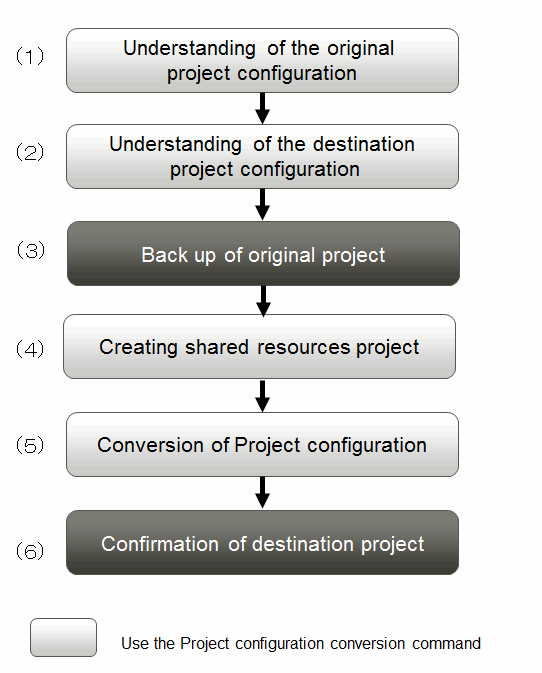
Organize the resources managed by the Project manager project.
Become familiar with the resources that are managed in the NetCOBOL Studio project and how they are arranged.
It is recommended that you back up the conversion source project before using the project configuration conversion command.
Create a COBOL resource project on NetCOBOL Studio, and then copy the shared file that is used by multiple projects, which contains the library and descriptor, into the COBOL resource project.
One method for creating a COBOL resource project is to use the wizard provided by NetCOBOL Studio. Another method is to use the project configuration conversion command.
Using NetCOBOL Studio
Start NetCOBOL Studio.
Select "File" > "New" > "COBOL Resource Project" from menu bar to start the wizard for creating a COBOL resource project.
Run the wizard, and follow the instructions to create the OBOL resource project. For details, refer to the "4.2.3 COBOL resource generation wizard".
Copy the existing shared COBOL resource into the created COBOL resource project. For details, refer to "4.5.1 Adding the existing COBOL resource.
Using the Project configuration conversion command
Use the "E.3.2 COBOL Resource Project Writer Module e" of the project configuration conversion command. This function executes the procedure from step 2 to step 4. For details, refer to "E.3.2 COBOL Resource Project Writer Module ".
Use the import function of NetCOBOL Studio to import a COBOL resource project that has been created into any workspace.
Create NetCOBOL Studio COBOL project in each target (exe and dll). Copy the COBOL resources into the COBOL project folder. The compiler option with the path specification changes according to the COBOL project configuration of NetCOBOL Studio.
Using NetCOBOL Studio
Start NetCOBOL Studio
Select "File" > "New" > "COBOL Project" from the menu bar to start the wizard for creating a COBOL project.
Follow the wizard instructions to create a COBOL project that corresponds to the target file. For details, refer to "4.2.2 COBOL Project generation Wizard".
Add the existing COBOL resource into the COBOL project. For details, refer to "4.4.1 Adding Existing COBOL Resources".
Select "File" > "New" > "COBOL Solution Project" from menu bar to start the wizard for creating a COBOL solution project.
Follow the wizard instructions to create a COBOL solution project that corresponds to the project manager project file. For details, refer to "4.2.1 COBOL solution generation wizard".
Add the COBOL project into the COBOL solution project.
Set the build options in the COBOL solution project property dialog box.
Deselect the "Enable project specific setting" checkbox in the build page of every COBOL project. When building a COBOL project, build options of the COBOL solution project become effective. For details, refer to "4.3.3 Setting common options for the projects".
When using a precompiler, add the precompiler build tool in the property dialog box of the COBOL solution project. For details, refer to "6.2.3 Creating a COBOL program by using the precompiler".
The Method of using Project Configuration Conversion Command
Use the "Project Organization-converting Function" of the project configuration conversion command. This function does processing from step2 to 10 when above-mentioned Using NetCOBOL Studio. For details, refer to "E.3.3 Usage of Project Configuration Conversion Command (PM2NS Command) ".
Confirm the project configuration conversion command output message. If necessary, change the conversion destination project setting after starting NetCOBOL Studio.
Using the Import function of NetCOBOL Studio, import the COBOL solution project and the COBOL project that has been created in any workspace.
Confirm the project organization of NetCOBOL Studio and make sure that it can be built correctly.
When the conversion destination project is converted with the project configuration conversion command, confirm the message that is output at the time of converting and correct the conversion destination project setting as necessary.