The following figure shows the general CORBA application development sequence
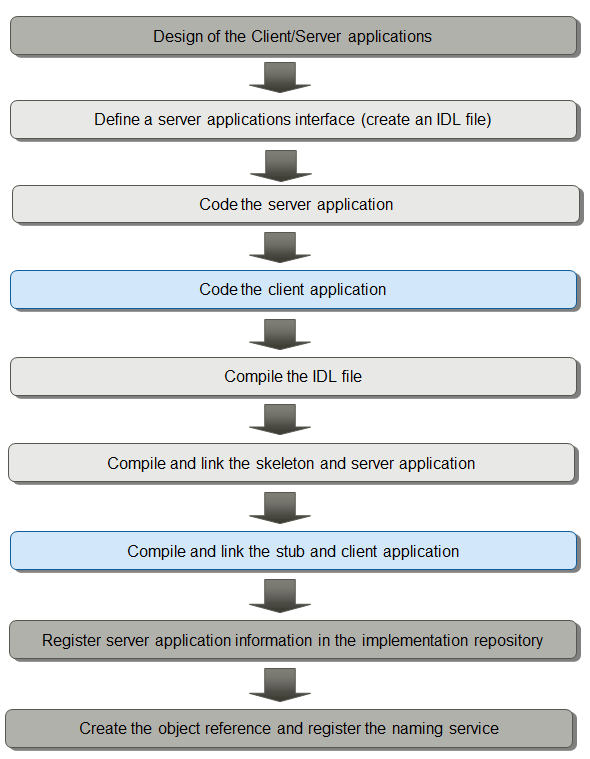
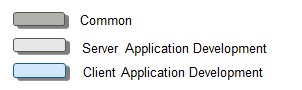
Design the Client/Server Application.
For the design of the CORBA application, refer to the "Interstage Application Server Distributed Application Development Guide (CORBA Service Edition)".
Define a server application interface(create an IDL file).
Create a server application template and a template of the IDL file (interface definition file) required for creating a CORBA server application. Use the CORBA server application generation wizard offered in the COBOL plug-in .
Code the server application.
Write implementation code in the template source of the business method class generated by the CORBA server application wizard. The main program and server application registration program can be used without modification.
Code the Client application.
Create a COBOL project that will be a CORBA client application using the COBOL Project Wizard .
The processing to access the CORBA server can easily be added to the COBOL source file by using the template.
Compile the IDL file.
The IDL file is compiled during the build of the CORBA server project and generates stub and skeleton files.
Compile and link the skeleton and server application.
The skeleton and server application are compiled and linked at the build of the CORBA server project.
Compile and link the stub and client application.
The stub and client application are compiled and linked at the build of the CORBA client project.
Register the server application information in the implementation repository.
Registration of the implementation repository is essential. It stores information necessary for server application execution. Perform registration by using the Interstage Management Console or the CORBA service command on the server.
Create the object reference and register the naming service.
A naming service name must be registered for each CORBA server application created with object-oriented COBOL. You can register it by using either of two methods. One method is to specify settings from the Interstage Management Console so that the name is automatically registered when a WorkUnit starts. The other method is to execute the CORBA service command for registration.