The flow of remote development is as follows:
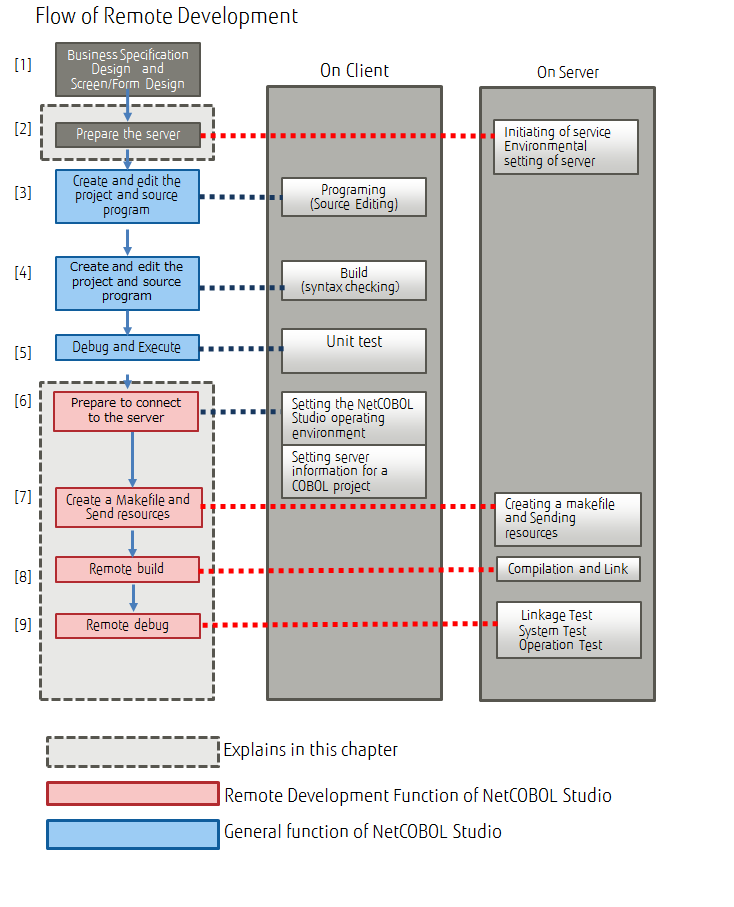
Design the application.
Set the environment for remote development on the server side. Start the remote service, and start the service for the remote development function.
Information
COBOL sources and other program resources are created or updated on a local personal computer.
COBOL source programs
COBOL library text (COPY clause)
Screen form descriptors
Overlay patterns
The program resources that are created or updated at this time are registered in a COBOL project in NetCOBOL Studio.
NetCOBOL Studio is used to compile and link created or updated program resources. This work is performed for the following purposes:
To confirm that the created program resources do not contain errors or discrepancies
To check the dependency among the program resources registered in NetCOBOL Studio
To create an executable program for unit testing
A program that has been compiled and linked on a local personal computer is used to test functions within the closed scope in the program. Errors in the program can be detected on the local personal computer by using compile options of the debugging functions provided by NetCOBOL (CHECK, COUNT, and TRACE), and using the COBOL debugger of NetCOBOL Studio.
To connect to the server from NetCOBOL Studio, the operating environment of NetCOBOL Studio and the operating environment of the project are set.
Information
Resources on the local personal computer are sent to the server, and a makefile required for a build on the server is created.
Information
Compiling and linking are performed on the server according to the information defined in the project (e.g., compile options, link options).
Information
The remote debug function is used to debug the COBOL program on the server.
See
Note
An executable program on a server cannot be started with NetCOBOL Studio. The executable program must be started directly on the server.