Use the following procedures to display the "Templates" view.
Select "Window" > "Show View"> "Other" from the menu bar. The "Show View" dialog box is displayed.
Select "COBOL" > "Templates" and the "Templates" view is displayed.
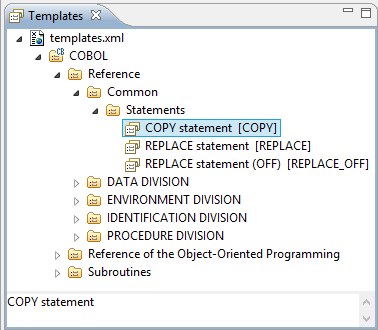
In the "Templates" view, root category, category and template are displayed as hierarchy.
The root category is "COBOL".
The category is "Reference", "Statement" and so on displayed in icon![]() .
.
Template is "COPY statement [COPY]", "REPLACE statement [REPLACE]" and so on displayed in icon![]() .
.
The content of the displayed template in the "Templates" view is different based on the extension of opening file in the active editor.
For example, the defined [COBOL] root category is associated with the following file extensions
.cbl
.cobol
.cob
When opening a file that has an that is not associated with the defined root category in the editor, or the file cannot be opened in the editor, only the main file ("templates.xml") without the root category is displayed in "Templates" view.
Note
"COBOL" is the defined root category. The defined root category cannot be deleted or renamed.