If you select View -> Fault Resource List on the "Resource Fault History" screen, the fault resource list is displayed as follows:
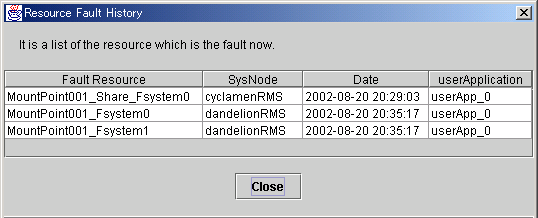
The following information is displayed on the fault resource list screen:
Fault Resource - The name of the fault resource is displayed.
SysNode - The SysNode to which the fault resource belongs is displayed.
Date - The date and time at which the RMS detected a resource failure are displayed.
userApplication - The name of userApplication to which the failed resource belongs is displayed.
If you click Close, the failed resource list screen is closed.
The list of resources that are currently in the failed state can be displayed by executing the "cldispfaultrsc(1M)" command.