When using RMS, use this worksheet to organize the setting items beforehand.
See
For information on the setup items in this worksheet, see "6.1 Initial RMS Setup." and "6.8 Setting Up the RMS Environment."
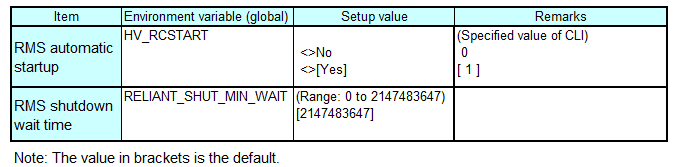
When using RMS, you need to change the environment variable to the value corresponding to the configuration setup.
The default value is 2147483647 (seconds) in this version.
If RMS shutdown request ("hvshut" command) is executed, RMS performs shutdown processing after it performs offline processing of the active cluster applications. Add the maximum time required to complete offline processing of cluster applications and the maximum time required to shut down RMS (30 seconds). Then specify the added total time for this value.
See
For details on RELIANT_SHUT_MIN_WAIT, see "RELIANT_SHUT_MIN_WAIT" in "12.2 Global environment variables" in "PRIMECLUSTER Reliant Monitor Services (RMS) with Wizard Tools Configuration and Administration Guide."