Systemwalker Operation Manager enables the entire servers, schedule server, execution server, and schedule server + execution server to operate on a cluster system in 1:1 standby, N:1 standby, or two-node mutual standby operation mode.
Each cluster system configuration when the entire Systemwalker Operation Manager servers are set up in a cluster configuration is outlined below:
1:1 standby
The following figure shows an example in which node 1 operates as an active and node 2 operates as a standby:
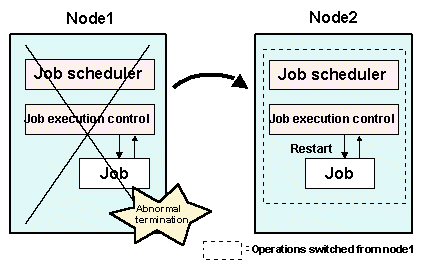
If an error occurs in node 1, ongoing operations are switched to node 2.
N:1 standby
The following figure shows an example in which node 1 and node 3 are active and node 2 operates as a standby. The following shows an example where an error occurs on node 1. Even if an error occurs on node 3, ongoing operations are switched to node 2.
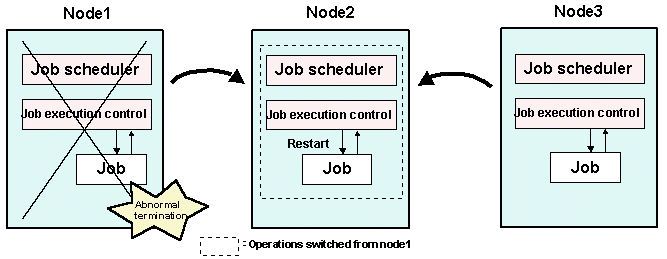
If an error occurs on node 1 or node 3, ongoing operations are switched to node 2. If errors occur on two or more nodes, the transaction running on the node on which the error occurred first is taken over by the standby node. However, the transactions of the nodes on which the errors occurred subsequently will not be taken over.
Two-node mutual standby
The following figure shows an example in which node 1 and node 2 execute their transactions while each operates as a standby for the other. The following shows an example where an error has occurred on node 1. If an error occurs on node 2, ongoing operations are switched to node 1.
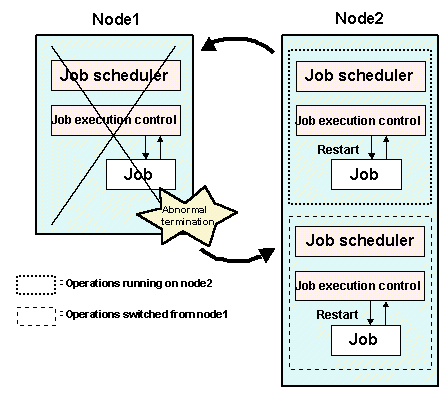
For details, see the "Systemwalker Operation Manager Installation Guide."