This section explains below the procedure for building clusters in an Oracle Solaris Zones environment.
For the building when using Oracle Solaris Legacy Containers(OSLC) environments, see "13.3 Configuration for Using OSLC."
For details on building the Oracle Solaris Zones, see Oracle Solaris documents.
To build Oracle Solaris Zones on guest domains on Oracle VM Server for SPARC Environments, create guest domains on Oracle VM Server for SPARC Environments beforehand, and then follow the procedure below.
The overview of the environment building procedure explained in this section is shown below.
Figure 13.13 Flow for Building PRIMECLUSTER
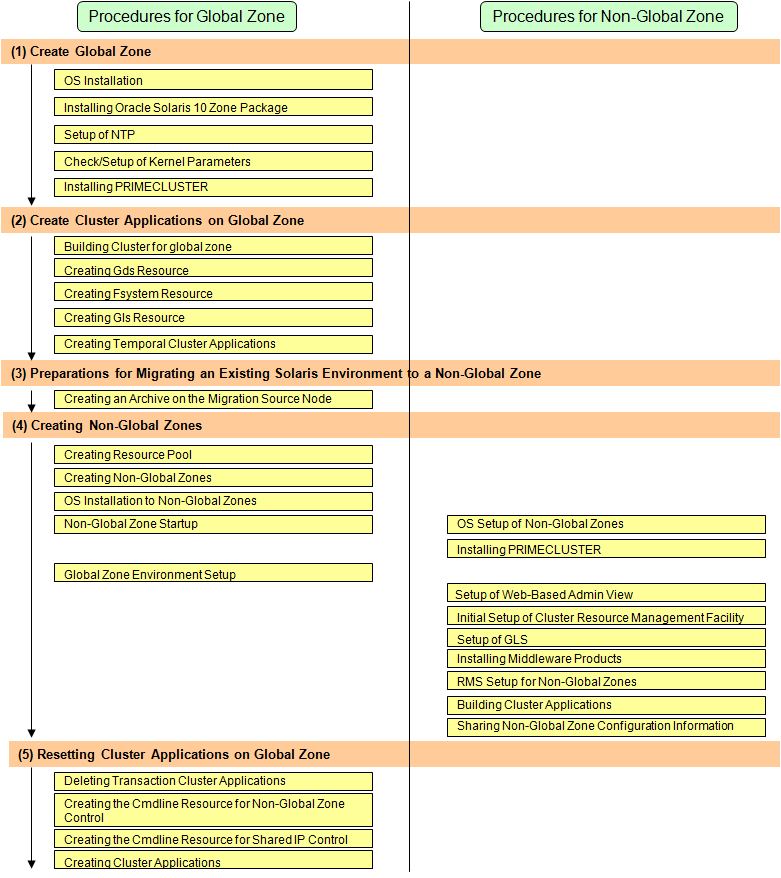
No | Task | Explanatory Chapter | Task necessity for Each Configuration | ||||||
|---|---|---|---|---|---|---|---|---|---|
1 | 2 | 3 | 4 | 5 | 6 | 7 | |||
(1) Create Global Zone | 13.2.1 | ||||||||
1 | OS Installation and Setup to the Global Zone | 13.2.1.1 | A | A | A | A | A | A | A |
2 | Installing Oracle Solaris 10 Zone Package | 13.2.1.2 | B | B | B | B | B | B | B |
3 | Setup of NTP to Global Zone | 13.2.1.3 | A | A | A | A | A | A | B |
4 | Check/Setup of Kernel Parameters to Global Zone | 13.2.1.4 | A | A | A | A | A | A | A |
5 | Installing PRIMECLUSTER to the Global Zone | 13.2.1.5 | A | A | A | A | A | A | A |
6 | Check/Setup of BE (Boot Environment) UUID of a Solaris 11 Global Zone | 13.2.1.6 | B | B | B | B | B | B | B |
(2) Create Cluster Applications on Global Zone | 13.2.2 | ||||||||
7 | Building Cluster | 13.2.2.1 | A | A | A | A | A | A | A |
8 | Creating Gds Resource | 13.2.2.2 | B | B | B | B | B | B | C |
9 | Creating Fsystem Resource | 13.2.2.3 | C | C | B | B | B | B | C |
10 | Creating Gls Resource | 13.2.2.4 | C | B | C | B | C | B | C |
11 | Creating Temporal Cluster Applications | 13.2.2.5 | A | A | A | A | A | A | C |
(3) Preparations for Migrating an Existing Solaris Environment to a Non-Global Zone | 13.2.3 | ||||||||
12 | Creating an Archive on the Migration Source Node | 13.2.3.1 | B | B | B | B | B | B | B |
(4) Creating Non-Global Zones | 13.2.4 | ||||||||
13 | Creating Resource Pool | 13.2.4.1 | A | A | A | A | A | A | A |
14 | Creating Non-Global Zones | 13.2.4.2 | A | A | A | A | A | A | A |
15 | OS Installation to Non-Global Zones | 13.2.4.3 | A | A | A | A | A | A | A |
16 | Non-Global Zone Startup and OS Setup | 13.2.4.4 | A | A | A | A | A | A | A |
17 | Installing PRIMECLUSTER to Non-Global Zones | 13.2.4.5 | A | A | A | A | C | C | B |
18 | Global Zone Environment Setup (After Installation of PRIMECLUSTER to Non-Global Zones) | 13.2.4.6 | A | A | A | A | C | B | B |
19 | Setup of Web-Based Admin View for Non-Global Zones | 13.2.4.7 | A | A | A | A | C | C | B |
20 | Initial Setup of Non-Global Zone Cluster Resource Management Facility | 13.2.4.8 | A | A | A | A | C | C | B |
21 | Setup of GLS in Non-Global Zone | 13.2.4.9 | B | C | B | C | C | C | B |
22 | Installing Middleware Products to Non-Global Zones | 13.2.4.10 | B | B | B | B | C | C | B |
23 | RMS Setup for Non-Global Zones | 13.2.4.11 | A | A | A | A | C | C | A |
24 | Building Non-Global Zone Cluster Applications | 13.2.4.12 | A | A | A | A | C | C | B |
25 | Sharing Non-Global Zone Configuration Information | 13.2.4.13 | C | C | A | A | B | B | C |
(5) Reconfiguration of Cluster Applications on Global Zone | 13.2.5 | ||||||||
26 | Deleting Temporal Cluster Applications | 13.2.5.1 | B | B | B | B | B | B | C |
27 | Creating the Cmdline Resource for Non-Global Zone Control | 13.2.5.2 | A | A | A | A | A | A | A |
28 | Creating the Cmdline Resource for Shared IP Control | 13.2.5.3 | C | B | C | C | C | C | C |
29 | Creating Cluster Applications | 13.2.5.4 | A | A | A | A | A | A | A |
A:Required, B:Perform as Required, C:Unrequired