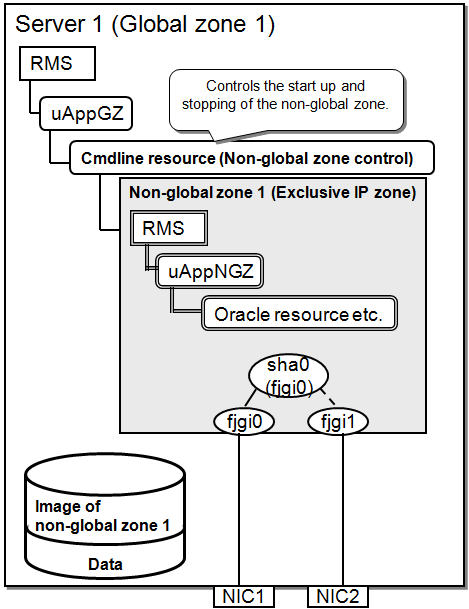The supported operation mode and configuration combinations are as follows.
Configuration | Operation Mode | Allocation of Non-Global Zone Images | Network Mode | Application Monitoring | Support when using OSLC |
|---|---|---|---|---|---|
1 | Warm-standby Operation | Non-shared | Exclusive IP Zone | Yes | Yes |
2 | Warm-standby Operation | Non-shared | Shared IP Zone | Yes | Yes |
3 | Cold-Standby Operation | Shared/Non-shared | Exclusive IP Zone | Yes | No |
4 | Cold-Standby Operation | Shared/Non-shared | Shared IP Zone | Yes | Yes |
5 | Cold-Standby Operation | Shared/Non-shared | Exclusive IP Zone | No | No |
6 | Cold-Standby Operation | Shared/Non-shared | Shared IP Zone | No | Yes |
7 | Single-Node Cluster Operation | - | Exclusive/Shared IP Zone | Yes/No | Yes |
The resources which are necessary and the resources which can be set up differ according to configuration. The necessary resources and the resources which can be set up for each configuration are as follows.
Zone | Resource | Description | Configuration | ||||||
|---|---|---|---|---|---|---|---|---|---|
1 | 2 | 3 | 4 | 5 | 6 | 7 | |||
Global Zone | Cmdline (for control of non-global zones) | Status monitoring and control of the applications within the non-global zones and the global zone *1: The IP addresses set up to the non-global zones (i.e., the IP addresses set up with zonecfg) are taken over per each non-global zone. | A | A | A *1 | A *1 | A *1 | A *1 | A |
Cmdline (for control of shared IP) | Takeover of non-global zone IP addresses | D | C | D | D | D | D | D | |
Gls | Detects non-global zone network errors Note: If using NIC switching mode, the takeover IP address is set, but this IP address is not used for non-global zone transmission. | D | C | D | C | D | C | C | |
Gds | GDS shared class for the non-global zone images *2: Necessary if sharing non-global zone images | E | E | B *2 | B *2 | B *2 | B *2 | E | |
GDS shared class for data takeover between non-global zones *3: Necessary if performing data takeover between non-global zones by using a shared disk device (raw access). | C *3 | C *3 | C *3 | C *3 | C *3 | C *3 | E | ||
Fsystem | Mount control of non-global zone images *4: Necessary if sharing non-global zone images | D | D | B *4 | B *4 | B *4 | B *4 | C | |
Optional resources | C | C | C | C | C | C | C | ||
Non-Global Zone | Gls | IP address takeover for non-global zones Detects errors to the non-global zone network | C | E | C | E | E | E | D |
Fsystem | Control of mounting of switching file system between non-global zones | C | C | D | D | E | E | C | |
Cmdline | C | C | C | C | E | E | C | ||
Oracle | C | C | C | C | E | E | C | ||
NetWorker Note: Setup impossible for Solaris 8/9 Containers | C | C | C | C | E | E | C | ||
NetApp | C | C | C | C | E | E | C | ||
NetBackup Note: Setup impossible for Solaris 8/9 Containers | C | C | C | C | E | E | C | ||
Systemwalker | C | C | C | C | E | E | C | ||
Status migration procedures Note: Setup impossible for Solaris 8/9 Containers | C | C | C | C | E | E | C | ||
A:Required, B:Required with Conditions, C:Setup Possible, D:Setup Unrequired, E:Setup Impossible
Information
The processing of the Cmdline resource (shared IP control) which achieves IP address takeover between the shared IP zones may differ depending on the duplexing mode for the combined GLS. If using NIC switching mode, the Cmdline resource (shared IP control) is achieved by newly adding an IP address and performing zone setup. However, if using fast switching mode or GS/SURE linkage mode, the Cmdline resource (shared IP control) is achieved by performing zone setup to the takeover IP address which the GLS manages.
See
For combining with Wizard products, refer to each Wizard product manual.
Configuration | Operation Mode | Allocation of Non-Global Zone Images | Network Mode | Application Monitoring |
|---|---|---|---|---|
1 | Warm-standby operation | Non-shared | Exclusive IP Zone | Yes |
Figure 13.5 Resource Configuration for Configuration 1
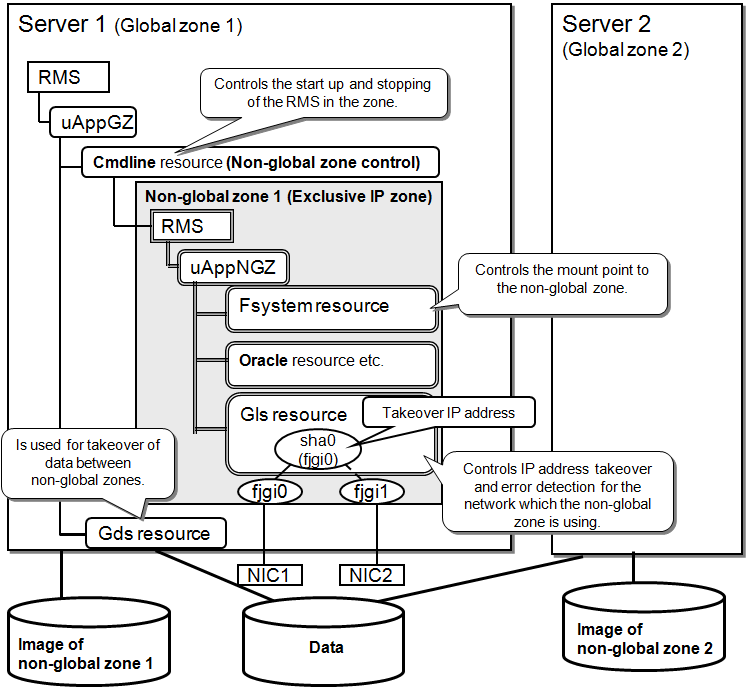
Configuration | Operation Mode | Allocation of Non-Global Zone Images | Network Mode | Application Monitoring |
|---|---|---|---|---|
2 | Warm-standby Operation | Non-shared | Shared IP Zone | Yes |
Figure 13.6 Resource Configuration for Configuration 2 (When Using NIC Switching Mode)
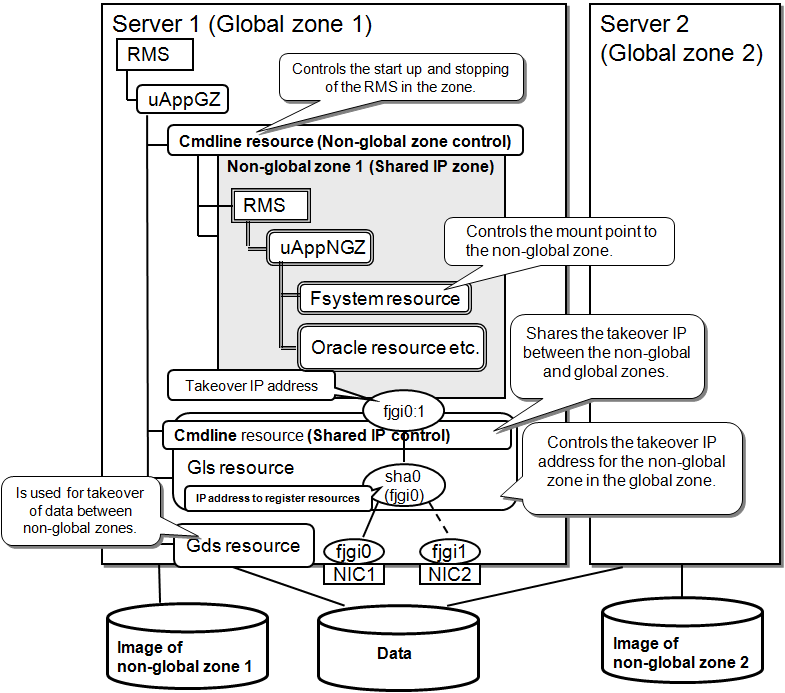
Figure 13.7 Resource Configuration for Configuration 2 (When Using Fast Switching Mode or GS/SURE Linkage Mode)
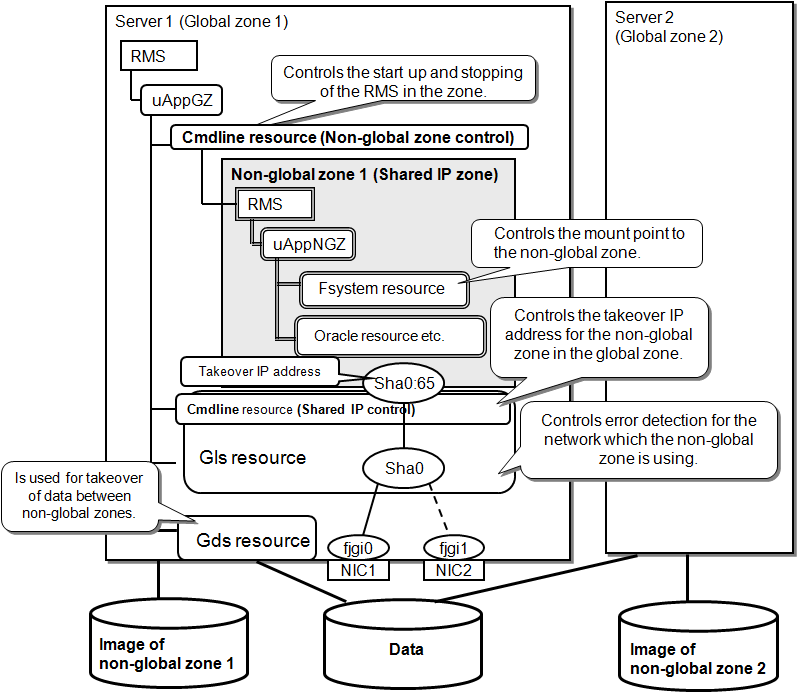
Configuration | Operation Mode | Allocation of Non-Global Zone Images | Network Mode | Application Monitoring |
|---|---|---|---|---|
3 | Cold-Standby Operation | Shared/Non-Shared | Exclusive IP Zone | Yes |
Figure 13.8 Resource Configuration for Configuration 3 (If Sharing Non-Global Zone Images)
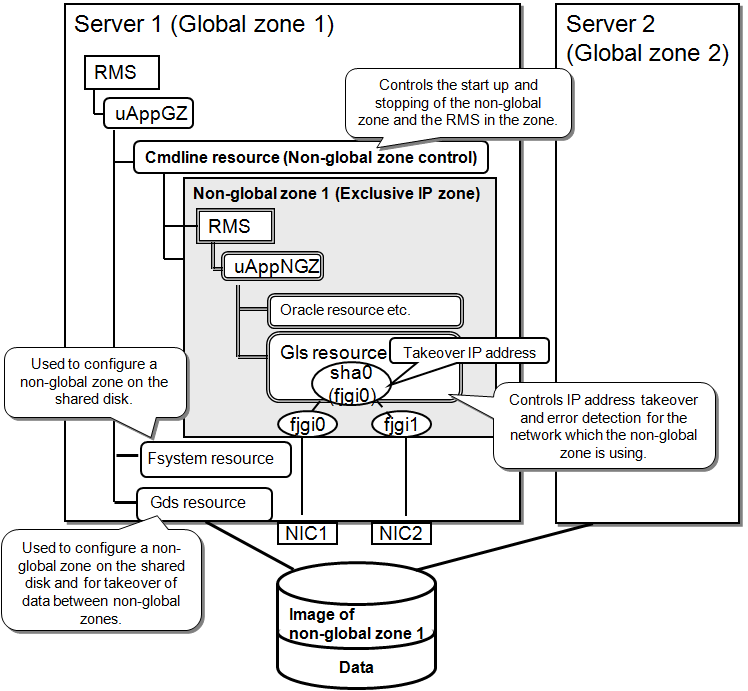
Configuration | Operation Mode | Allocation of Non-Global Zone Images | Network Mode | Application Monitoring |
|---|---|---|---|---|
4 | Cold-Standby Operation | Shared/Non-shared | Shared IP Address | Yes |
Figure 13.9 Resource Configuration for Configuration 4 (If Sharing Non-Global Zone Images)
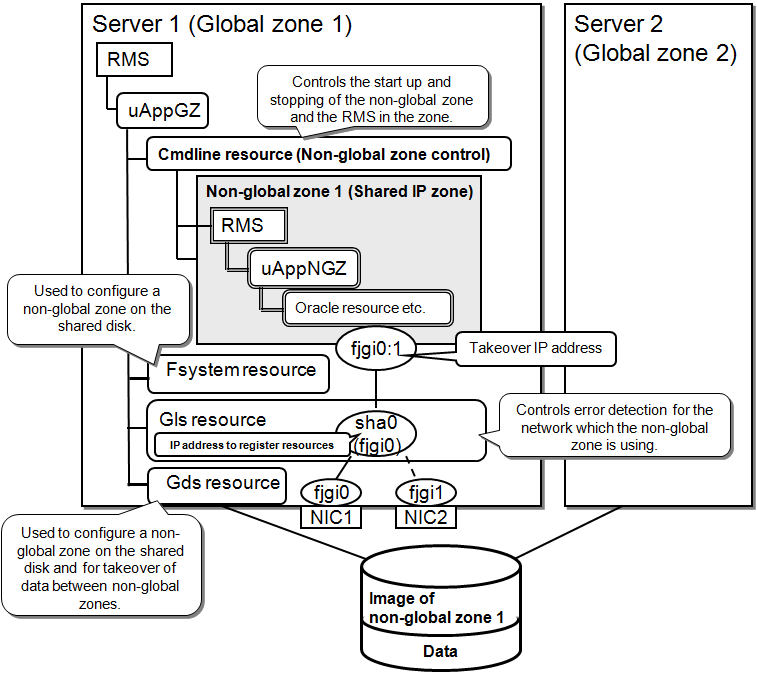
Configuration | Operation Mode | Allocation of Non-Global Zone Images | Network Mode | Application Monitoring |
|---|---|---|---|---|
5 | Cold-Standby Operation | Shared/Non-Shared | Exclusive IP Zone | No |
Figure 13.10 Resource Configuration for Configuration 5 (If Sharing Non-Global Zone Images)
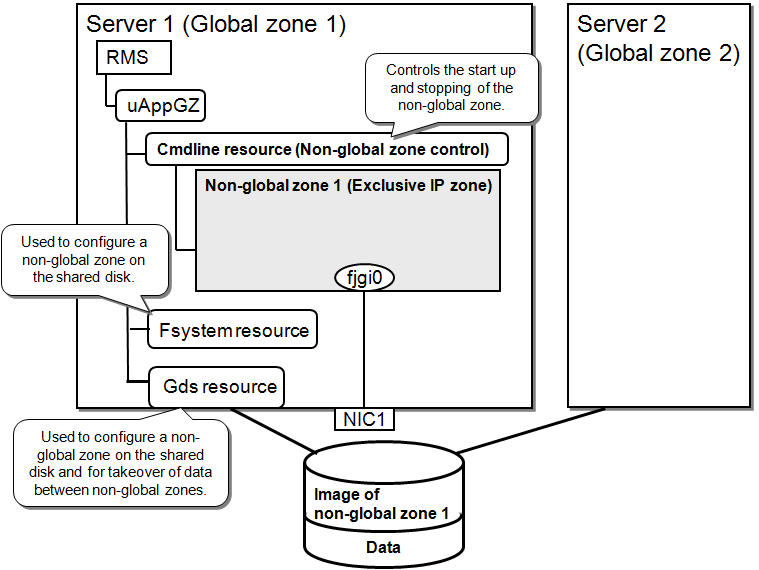
Configuration | Operation Mode | Allocation of Non-Global Zone Images | Network Mode | Application Monitoring |
|---|---|---|---|---|
6 | Cold-Standby Operation | Shared/Non-Shared | Shared IP Zone | No |
Figure 13.11 Resource Configuration for Configuration 6 (If Sharing Non-Global Zone Images)
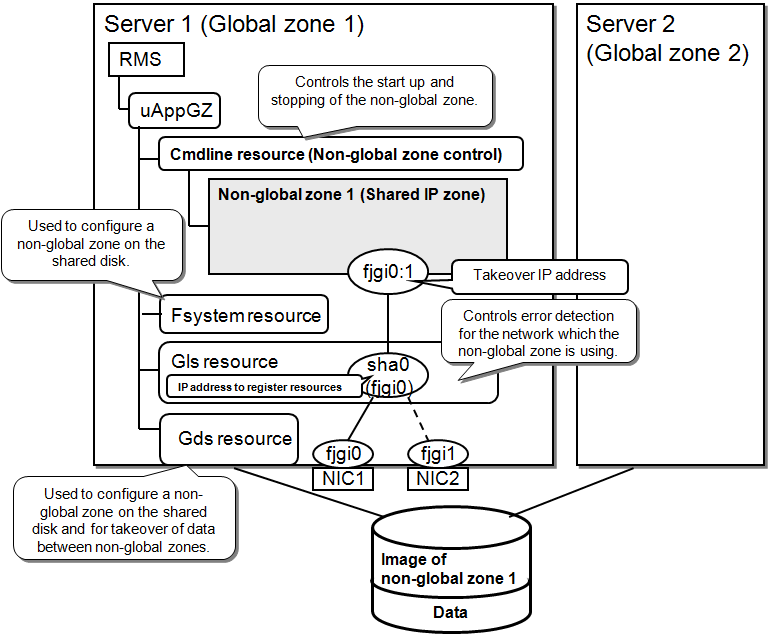
Configuration | Operation Mode | Allocation of Non-Global Zone Images | Network Mode | Application Monitoring |
|---|---|---|---|---|
7 | Single-Node Cluster Operation | Not available | Exclusive/Shared IP Zone | Yes/No |
Figure 13.12 Resource Configuration for Configuration 7 (When there are Exclusive IP Zone and Application Monitoring)