There are two types of logs that can be viewed in the PRIMECLUSTER system:
Switchlog
The switchover requests or failures that occur in nodes are displayed.
Application log
The operation log of the cluster application is displayed.
Right-click the system node and select the View Switchlog option from the pop-up menu. The switchlog is displayed on the right side of the screen.
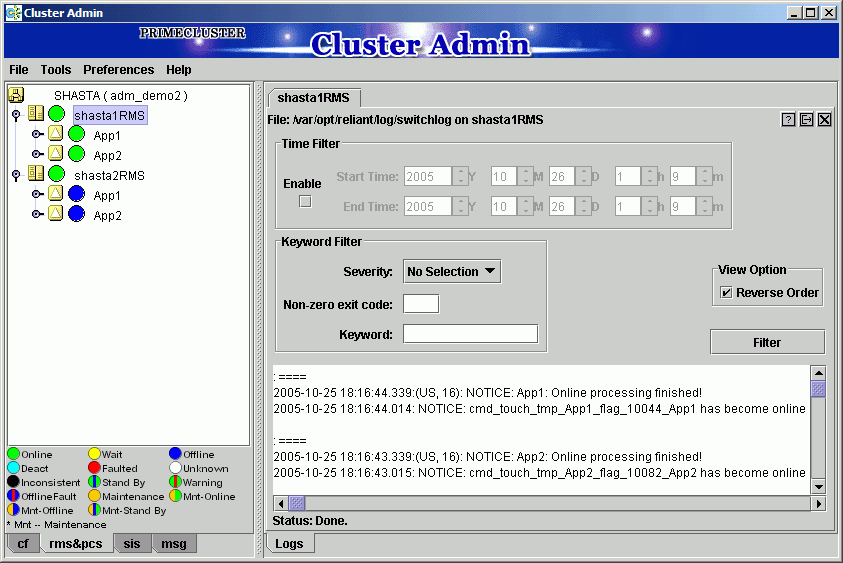
Right-click an application on the RMS tree and choose View Log File. The application log for that application will be displayed on the right side of the screen.
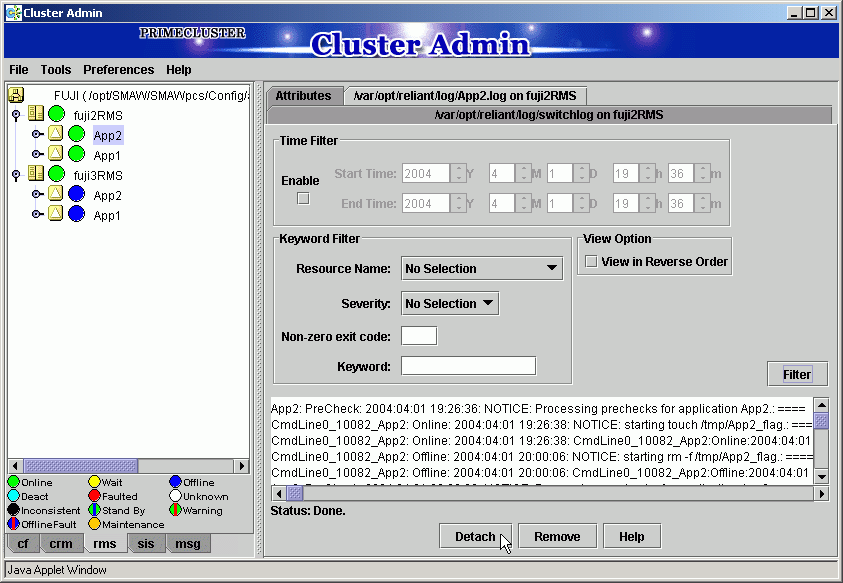
Information
The following display formats are enabled for the log. For details, see "6.4 Viewing RMS log messages" in "PRIMECLUSTER Reliant Monitor Services (RMS) with Wizard Tools Configuration and Administration Guide."
Narrow the log by date or keyword.
Scroll or jump to any entry.
Search by keyword, date range, error message significance, or exit code other than 0 to exclude unrelated entries.