Click an icon of the cluster name on the CF tree. The node state will appear in the right panel.
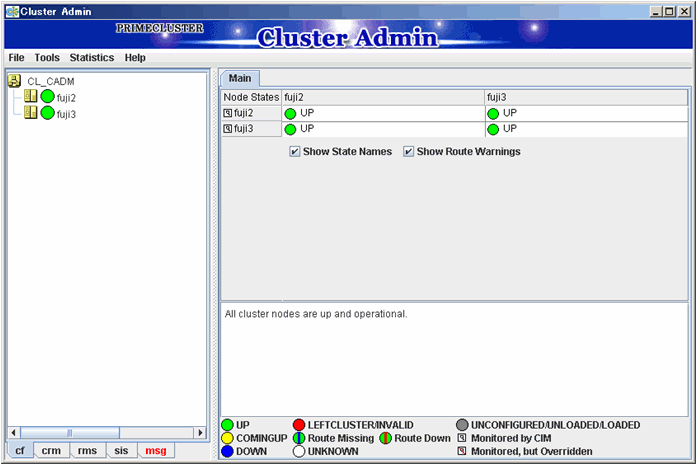
The node indicates one of the following states:
CF state | Description | |
|---|---|---|
| UP | The node is up and part of this cluster. |
| COMINGUP | The node is joining the cluster. |
| DOWN | The node is down and not in the cluster. |
| LEFTCLUSTER / | The node has left the cluster unexpectedly, probably from a crash. To ensure cluster integrity, it will not be allowed to rejoin until marked DOWN. |
| Route Missing | Some cluster interconnects have not been recognized on startup. |
| UNKNOWN | The reporting node has no opinion on the reported node. |
| Route Down | Some cluster interconnects are not available. |
| UNCONFIGURED | This icon shows any of the following status:
|