In an Oracle Solaris Zones environment, the applications on the non-global zone enter an inoperable status when an error occurs to the global zone or non-global zone.
Applying PRIMECLUSTER to the global zone and non-global zone provides status monitoring and a switchover function. Through these means, it becomes possible to switch over to a standby system in the event of an error occurring, and to achieve high reliability for the non-global zone.
Global zone status monitoring and switchover
PRIMECLUSTER monitors the following statuses.
Global zone OS errors
Global zone hardware (network, shared disk and the route) faults
If PRIMECLUSTER detects an OS error, it stops all of the non-global zones operating on that global zone and switches them over to the standby system.
Non-global zone status monitoring and switchover
PRIMECLUSTER monitors the following statuses.
Non-global zone status
OS errors on the non-global zones
Status of applications operating on the non-global zones
If PRIMECLUSTER detects an error, it switches the affected non-global zones over to the standby system.
Figure H.2 Switchover for When a Global Zone OS Error Occurs
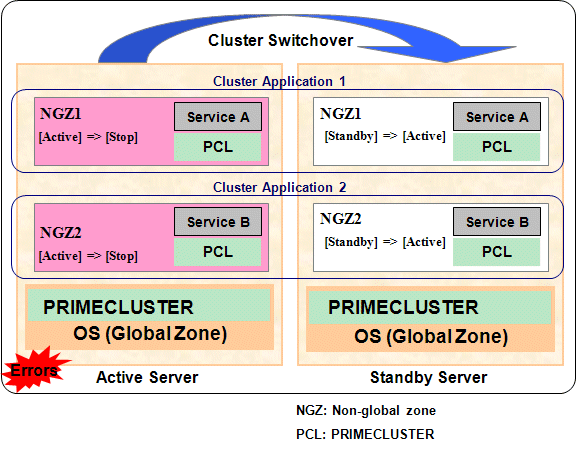
Figure H.3 Switchover for When some Application Error Occurs in a Non-Global Zone
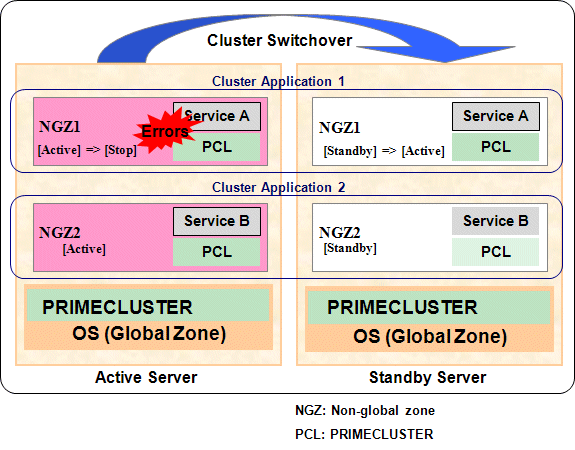
If using a cluster system comprised of three or more nodes, consolidation of the standby server becomes possible by preparing one standby server for the multiple operating servers. An example is shown below.
Figure H.4 Switchover for When an OS Error for a Global Zone on a Three-Node Configuration Zones Environments Occurs
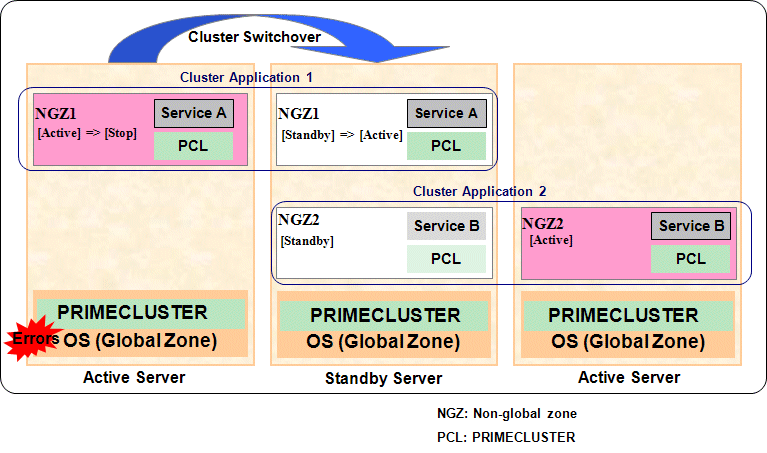
If using a single-node cluster comprised of one node, the status of OS and applications on the non-global zone are monitored. The availability is increased by restarting the non-global zone or an application on the non-global zone automatically to perform recovery when an error is detected. An example is shown in the following figure.
Figure H.5 The Operations When an OS Error for a Non-Global Zone on a Single-Node Cluster Operation Zones Environments Occurs.
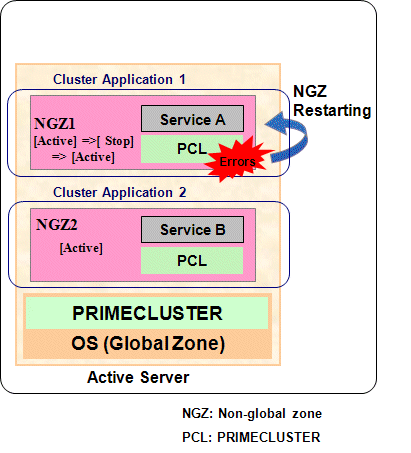
Note
It is not possible to change the "cluster name" or "CF node name" in the non-global zone.
The following functions or commands cannot be used in the non-global zone.
Automatic configure
Shared disk device connection confirmation
Operator intervention
Fault resource identification
Patrol diagnosis
clsyncfile (distributes a file between cluster nodes)
The operations do not take over between the non-global zones operating on the same global zone.