The self-checking function can be enabled as follows.
Enable the self-checking function
# /opt/FJSVhanet/usr/sbin/hanetparam -e yes |
Check the changed parameters.
# /opt/FJSVhanet/usr/sbin/hanetparam print
Line monitor interval(w) :5
Line monitor message output (m) :0
Cluster failover (l) :5
Standby patrol interval(p) :15
Standby patrol message output(o) :3
Cluster failover in unnormality (c):OFF
Line status message output (s) :OFF
Hostname resolution by file(h) :NO
Self-checking function(e) :YES |
Reboot the system. After reboot, the self-checking function will be enabled.
The self-checking function can be disabled as follows.
Disable the status monitoring function
# /opt/FJSVhanet/usr/sbin/hanetparam -e no |
Reboot the system. After reboot, the self-checking function will be disabled.
The following describes how the monitoring is performed with the self-checking function. The virtual driver and control daemon are monitored periodically.
Figure 3.20 Error detection of the self-checking function
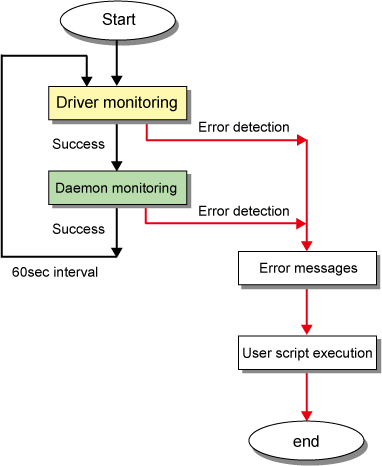
The monitoring targets are as follows. A system wide hang or error status cannot be detected.
Monitoring target | Error type | Error detection method |
|---|---|---|
Driver | Hung-up | No response from the virtual driver for 15 seconds |
I/O Error | Information is not received from the driver five times in a row | |
Daemon | Hung-up | There is no response from the control daemon for 300 seconds |
I/O error | Information is not received from the control daemon five times in a row | |
Stopped process detection | There is no control daemon process |
If an error has been detected, a message similar to the following will be output to syslog. After this, the monitoring function will be stopped. To restart monitoring, reboot the system after collecting troubleshooting information.
ERROR: 97427: sha driver error has been detected. code=xxx |
xxx: error type (hung-up or I/O error)
ERROR: 97627: hanetctld error has been detected. code=xxx |
xxx: error type (hung-up, I/O error, or stopped process)
Note that placing a script in the following location allows the script to be executed when an error is detected. For more details, see "3.11.2 Setting user command execution function".
/etc/opt/FJSVhanet/script/system/monitor |