This version of Live Help Expert and Live Help Client requires the following settings. Before using the Live Help applications, read the following requirements and check your communication environment.
The Expert computer must be able to establish a connection to the Client computer over port 1513/TCP, which is the port Live Help uses.
Similarly to LAN connections, the senders' as well as the recipients' IP addresses and port must not be mapped dynamically for communications between the Live Help Expert and the Live Help Client computers.
Note
Live Help supports NAT (Network Address Translation) for static mapping only. The senders' IP addresses must be mapped statically as shown below.
Example: Static mapping from the IP address "a.b.c.d" to "A.B.C.D" ("S-IP" means source IP address and "D-IP" means destination IP address)
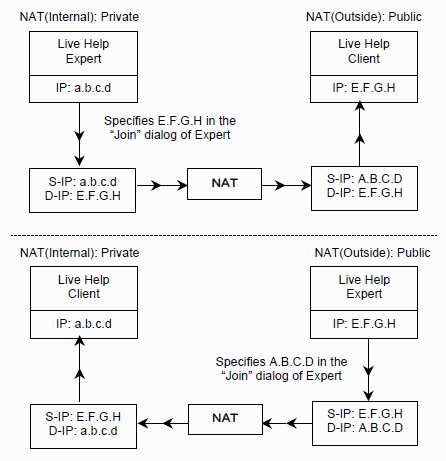
When using NAT, only one Live Help Expert computer may establish a connection to a Live Help Client computer at the same time. Therefore, the following cases are not supported:
A Live Help Expert computer that is not using NAT joins a Live Help session held via NAT.
A Live Help Expert computer that is using NAT joins a Live Help session held without NAT.
The network may have no more than one NAT device on the communication route between the Live Help Expert and the Live Help Client computers to allow communications.
You cannot use NAT when you make a connection to the Live Help Client version V5.0 or earlier. In such case, upgrade the Live Help Client to V5.2 or later and apply the latest Program Temporary Fix to use NAT.
If more than one Live Help Expert computer establish connections to a Live Help Client computer and open sessions, Live Help Expert computers must also communicate to each other. You must configure the network so that Live Help Expert computers may use the TCP port 1513 for Live Help communications.
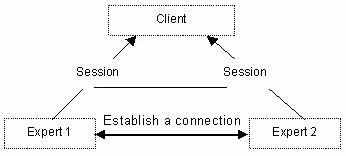
Note
When two or more experts connect with one client and it performs remote operation, the expert of IPv4 and the expert of IPv6 cannot connect simultaneously.
Live Help Connect (an optional product) is required to:
Establish Live Help sessions over the Internet without Internet VPN, or
Establish a connection between Live Help Expert and Live Help Client without specifying the computers' IP addresses. (Due to the NAT configuration and multiple NAT devices, the IP addresses and the port are mapped dynamically.)