This section describes how to change the operating environment when the IP address (or host name) and port number of the Log Analyzer Server is modified during operation.
The following settings can be performed on Master Management Server:
Click Start > Systemwalker Desktop Keeper > Server > Log Analyzer settings, or Apps > Systemwalker Desktop Keeper > Log Analyzer settings, to start the Log Analyzer settings window.
Click the Server Information Settings tab.
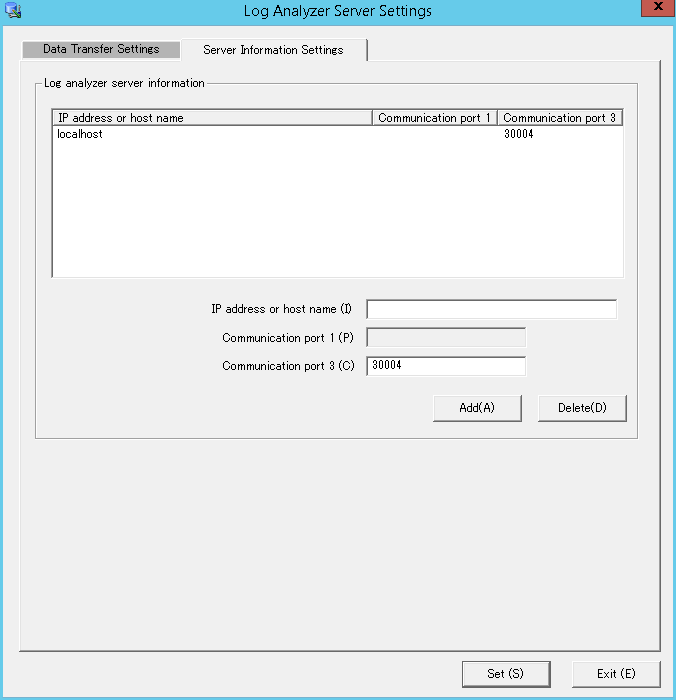
From the Log Analyzer Server information list, select a target Log Analyzer Server.
Click Delete to delete the target Log Analyzer Server.
Enter the IP address or host name, communication port 1, and communication port 3 for the Log Analyzer Server.
Click Add to add the Log Analyzer Server information.
Click Set to register the Log Analyzer Server information again.
When the port number for aggregate by objective is modified, further editing of the "services" file is required.
The "services" file is saved in the following folder:
C:\WINDOWS\system32\drivers\etc
Modify the following settings of the "services" file.
rn Communication Port Number/TCP
Perform the following settings on the Management Server/Master Management Server that is transferring log data to changed Log Analyzer Server.
If only the port number is modified, this operation is not required.
Start the Log Analyzer settings and modify the path of the transfer target shared folder as a new path.
Operation example when the path of shared folder before change is "\\192.168.1.1\LASVDATA", and the new IP address is "192.168.2.1":
Modify the path of shared folder before change to "\\192.168.2.1\LASVDATA".
For details, refer to "Set Environment of Log Analyzer Server" of Systemwalker Desktop Keeper Installation Guide.
Perform the following settings in the Report Output Tool.
Start the report output environment setup, and modify the connection destination/port number of the Server tab to the new IP address/port number.
For details, refer to "Set Report Output Environment" of Systemwalker Desktop Keeper Installation Guide.