Create USB device list file.
For details on the USB device list file, refer to "USB Device List File" of Systemwalker Desktop Keeper Reference Manual.
Start Management Console, and the USB Device Registration window is displayed.
Click Import File button.
The Specify the File for Importing USB Device Information window is displayed.
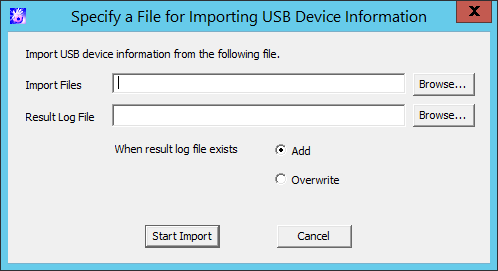
Import File (Required): specify the USB device list file with full path.
Specify up to 218 halfwidth characters (109 fullwidth characters), except for the following symbols in the file name: \ / : * ? " < > |
Result Log file (Required): specify and save the file of execution results with full path.
Specify up to 218 halfwidth characters (109 fullwidth characters), except for the following symbols in the file name: \ / : * ? " < > |
When result log file exists: make sure to set when the original result log file exists.
Add: select when the file is added to the original result log file.
Overwrite: select when the file overwrites the original result log file.
Set the above-mentioned information and click the Start Import button.
The Display Import Status of USB Device Information window is displayed.
After the import of the USB device information has completed, "Registration Completed" will be displayed in Process Status. Click the OK button.