This section describes how to export department administrator information to CSV files.
The system administrator and department administrator can export department administrator information to CSV files.
Import CSV file authority must be granted to the Management Console before execution. The system administrator can set the authority in Detail authority in the Administrator Information Settings window of the Server Settings Tool.
When the system administrator performs the export, department administrator information of all groups on the Management Server can be exported. For groups without a department administrator, Group ID and Group Name will be exported.
When the department administrator performs the export, all information of the department group and its subordinate groups can be exported. For groups that do not belong to a department, only Group ID and Group Name will be exported.
For details about exported content, refer to "Department Administrator Information" in "File Reference" of Systemwalker Desktop Keeper Reference Manual.
Export department administrator information of CT group
Start Management Console.
Select Export Department Administrator of CT Group in CSV Format from the File menu.
The Specify a file for export department administrator of CT group in CSV format window is displayed.
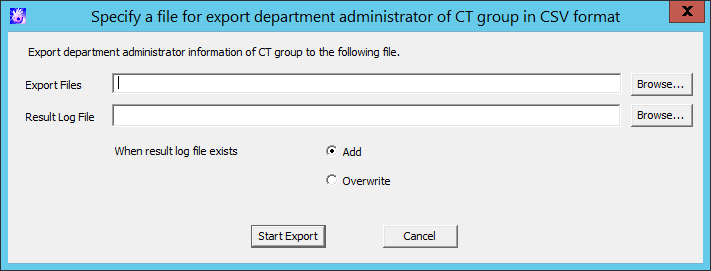
Export Files (required): Specify the CSV file to export department administrator information with the full path.
Specify up to 218 halfwidth (109 fullwidth) characters. However, the following symbols are not allowed in a file name:
"\" "/" ":" "*" "?" """ "<" ">" "|".
Result Log File (required): Specify the file for saving operation result with the full path.
Specify up to 218 halfwidth (109 fullwidth) characters. However, the following symbols are not allowed in a file name:
"\" "/" ":" "*" "?" """ "<" ">" "|".
When result log file exists: When the current result log file exists, make sure to set it.
Add: Select it to add a new record to the existing result log file.
Overwrite: Select it to overwrite the existing result log file.
To set the information above, click the Start Export button.
A message appears after the operation. Click the OK button.
Export department administrator information of user group
Start Management Console.
Select User Policy Settings from the User settings menu.
The User Policy Settings window is displayed.
Select Export Department Administrator of User Group in CSV Format from the File menu.
The Specify a file for export department administrator of user group in CSV format window is displayed.
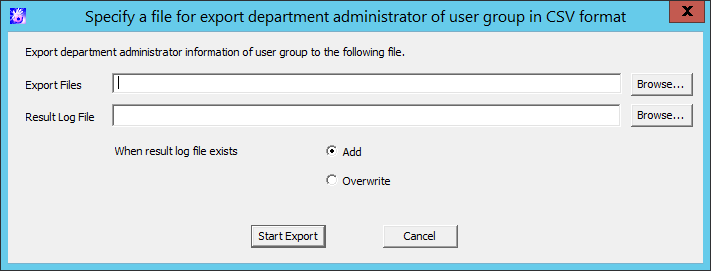
Export Files (required): Specify the CSV file to export department administrator information with the full path.
Specify up to 218 halfwidth (109 fullwidth) characters. However, the following symbols are not allowed in a file name:
"\" "/" ":" "*" "?" """ "<" ">" "|".
Result Log File (required): To specify files saving operation result by using the full path.
Specify up to 218 halfwidth (109 fullwidth) characters. However, the following symbols are not allowed in a file name.
"\" "/" ":" "*" "?" """ "<" ">" "|".
When result log file exists: When the current result log file exists, make sure to set it.
Add: Select it to add new record to the existing result log file.
Overwrite: Select it to overwrite the existing result log file.
Set the above information and click the Start Export button.
A message will be displayed after the operation has completed. Click the OK button.