If the host name, IP address and port number for the server where the following products are installed have been changed, the host name, IP address and port number must also be changed for the operating environment for the Systemwalker Single Sign-On Agent.
Product name | Installation type |
|---|---|
Systemwalker Centric Manager | Operation Management Server |
Systemwalker Operation Manager | Server |
Systemwalker Service Quality Coordinator | Operation Management Client |
This section explains how to change the host name, IP address and port number in the operating environment for the Systemwalker Single Sign-On Agent.
Changing the host name, IP address and port number
Use the following procedure to change the host name, IP address and port number.
Start the Interstage Management Console.
Refer to "How to start the Interstage Management Console" for details on how to start the Interstage Management Console.
In the Interstage Management Console window, select System >> Security >> Single Sign-on >> Authentication infrastructure >> Repository server >> Protection resource.
Select the FQDN to change, and then click the Delete button.
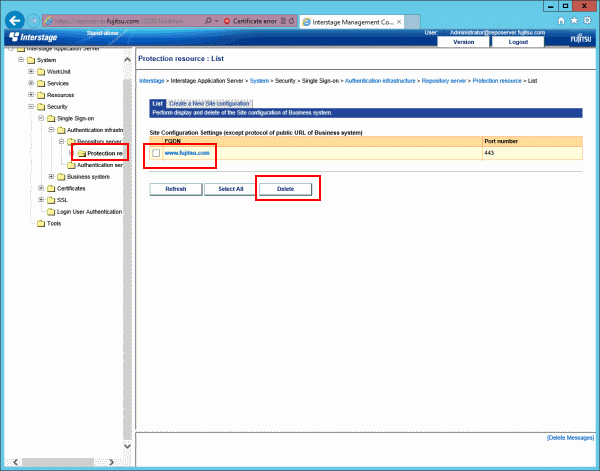
Download the business system setup file by referring to steps 14 to 22 in "4.2.5 Creating an Environment for the Authentication Server".
Execute the following command on the computer where the Systemwalker Single Sign-On Agent has been installed
swidmg_set_ssoagent UPDATE -f <business system setup file> -p <password> |
The execution location and storage location of the swidmg_set_ssoagent command are as follows.
[Command execution location]
Systemwalker product name | Installation type |
|---|---|
Systemwalker Centric Manager | Operation Management Server |
Systemwalker Operation Manager | Server |
Systemwalker Service Quality Coordinator | Operation Management Client |
[Storage location]
OS | Location |
|---|---|
Windows | %F4AM_INSTALL_PATH%\F4AMidmg\client |
UNIX | /opt/FJSVswaic/client |
Refer to the "7.1.3 swidmg_set_ssoagent (Systemwalker Single Sign-On Agent Setup Command)" for details on the swidmg_set_ssoagent command.