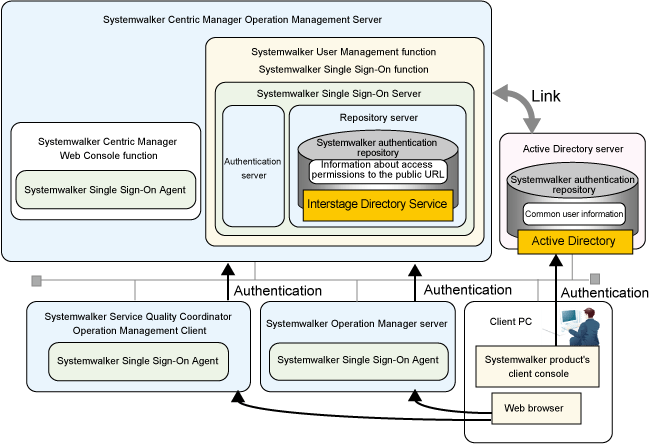Single sign-on results in seamless operations where users do not have to sign in again every time they use the Web console for a different Systemwalker product.
Required software
Either of the following products is required to use the Systemwalker Single Sign-On function:
Systemwalker Centric Manager V13.4.0 or later
Interstage Application Server Standard-J Edition/Enterprise Edition V9.0.0 or later
Point
If this function is used in an IPv6 environment, or if Active Directory is used as the Systemwalker authentication repository for storing user information, use Interstage Application Server Standard-J Edition/Enterprise Edition V9.1.0 or later.
Use the following products when Systemwalker Centric Manager/Systemwalker Operation Manager and Systemwalker Single Sign-On Server or Interstage Application Server are installed together:
Systemwalker Single Sign-On Server for Systemwalker Centric Manager V13.6.1 or later
Interstage Application Server Standard-J Edition/Enterprise Edition V11.0.0 or later
The following Web browsers can be used with the Systemwalker Single Sign-On function.
Internet Explorer 7
Internet Explorer 8
Internet Explorer 9
Internet Explorer 10
Internet Explorer 11
When using Internet Explorer 10/ Internet Explorer 11, use the Systemwalker Single Sign-On Server bundled with Systemwalker Centric Manager V13.6.1 or later or Interstage Application Server Standard-J Edition/Enterprise Edition V11.0.0 or later as the Systemwalker Single Sign-On Server.
Operation configuration for the Systemwalker Single Sign-On function
This section presents the operation configuration when the Systemwalker Single Sign-On function is used.
When the Interstage Directory Service is used as the Systemwalker authentication repository
Common user information and information about access permissions to public URLs is centrally managed by the Interstage Directory Service.
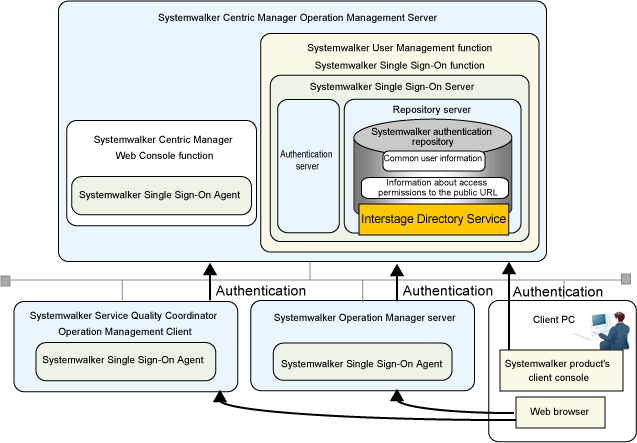
When Active Directory is used as the Systemwalker authentication repository
Common user information is managed by Active Directory, and information about access permissions to public URLs is managed by the Interstage Directory Service.