Create a project to manage the job nets.
In the Job Selection window, select "Jobscheduler".
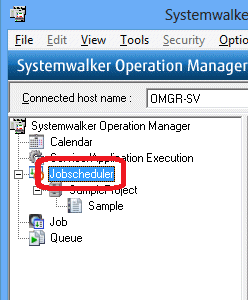
Right-click and select New >> Project.
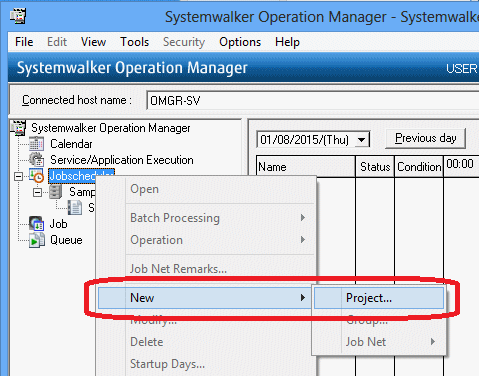
The New Project window will be displayed. Enter "PRJ" for Project name and "administrator" for Owner.
Click OK.
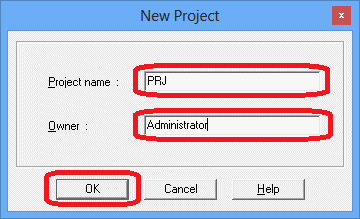
Expand "Jobscheduler" and confirm that the "PRJ" project has been registered under Jobscheduler.
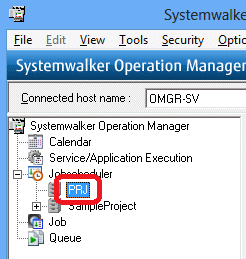
The "PRJ" project has now been created.