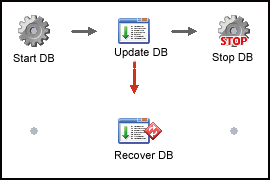Systemwalker Operation Manager displays the execution sequence of job nets and jobs as a job flow, representing jobs with easily identifiable icons. To create a job net, add job icons (representing the jobs to be run) and their execution sequence.
Typical job icons
The table below shows some types of job icons commonly used for registering jobs:
Job icon | Description | Purpose |
|---|---|---|
| Execute command | Runs executable files that process jobs, such as batch files, shell scripts, executable programs, and commands. |
| Send message | Generates a message event. |
| Job net | Executes a child job net. |
Basic patterns for job flows
During job net creation, you can specify various execution patterns for its jobs. Understanding how to combine these patterns will enable you to implement complex job net processing. Typical patterns are explained below. The text displayed below each job icon is specified by the user.
This is the most basic type of job net. Use this type of job net to execute multiple jobs in sequence.
An example is shown below:
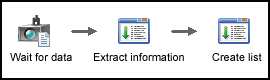
Use this type when data is collected from different locations and processed in a single location, and then the results are sent back to different locations.
In the following example, the job net receives all the sales data from three servers (Tokyo, Osaka, and Nagoya), and then updates the database. The job net then sends the updated data back to each server.
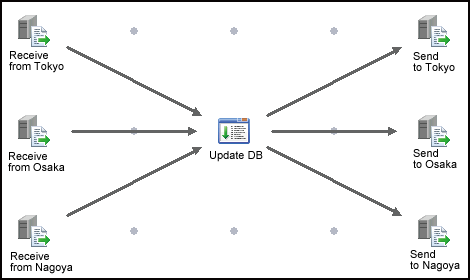
You can use the completion code of one job to change the program to be processed next. Setting branching conditions makes it possible to perform different processing.
In the following example, a backup task is performed first, and then if the completion code (RC) is no more than 10, the work file is deleted and power is turned off. If the completion code (RC) is more than 10, the data is saved temporarily, an error notification is sent, and then power is turned off.
This method is useful for performing different tasks that depend on the execution results of the preceding job.
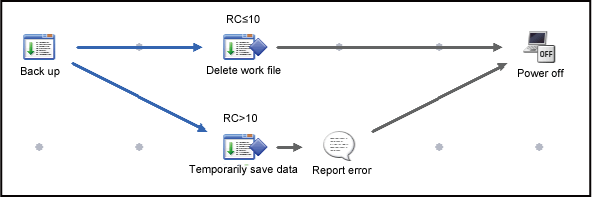
A "recovery job" is a job that is started when another job terminates abnormally, such as when an error occurs midway through an operation. If the causes of errors can be identified to a certain extent, and the procedure for responding to these errors is also determined, recovery jobs make it possible to respond to errors automatically..
In the following example, if an error occurs with the task of updating the sales database, the "Recover DB" recovery job will start a program for recovering the database.