You can shut down the system automatically at any optional time. Specifically, register the termination processing job net in the Jobscheduler, and start this job net at the date and time you wish to shut down the system.
Registering the termination processing job net
Just like usual job nets, add the termination processing job net using the Job Net window. For this job net, however, ensure that you register a job net that satisfies the following conditions:
Register the termination processing job net in the project with the same name as the startup account of the "Systemwalker MpJobsch" service.
If the name has not been changed from the default since installing the startup account for this service, create a project with the name "SYSTEM" and register it there.
For the job net name, register one of the following names depending on the usage.
If there is any executing job net when starting up the termination processing job net, it waits for the completion of the job net and then starts the termination processing job net. However, the group termination is not waited.
If there is any executing job net when starting up the termination processing job net, it cancels the executing job net and then starts the termination processing job net.
You must register the above name on the job net name rather than registering the job net comment.
In the termination processing job net, register jobs such as a backup job which must be executed when other jobs are not operating or jobs which cease various services using the Check service status command. When not requiring any particular process, register a dummy job which can be completed normally using a command such as the "setecode" command.
For details on the Check service status command, see the Systemwalker Operation Manager Reference Guide. For details on the setecode command, see "A.6.2 Using Batch Files as Jobs [Windows version]".
Note
Do not register the jobs that may shut down the machine in the termination processing job net. Shutdown will be carried out by the shutdown exit after the termination processing job net is normally completed.
JSHEND/JSHFORCE
The following processing cannot be performed if the termination processing job net is started:
Starting job nets that follow the termination processing job net
Starting groups/job nets/jobs when startup time is reached or a message event occurred
Starting groups/job nets/jobs by startup or restart operation
Changing definition information for projects/groups/job nets/jobs/schedule pattern
For JSHEND:
If JSHEND is registered as the termination processing job net, JSHEND waits for the job nets in the following status to be completed before starting.
Executing job nets
The job nets which are started by the job net execution API and connected to the job net execution queue.
Note
For job nets belonging to a group, the group will be in the cancelled status after the executing job nets in the group are completed. If you do not wish to cancel the executing group, start the JSHEND job net after the group is completed. For example, wait for the group termination by using a message event, and start the JSHEND job net.
For JSHFORCE:
If JSHFORCE is registered as the termination processing job net, JSHFORCE waits for the following processes to be completed before starting.
The executing job nets will be cancelled.
The job nets which are started by the job net execution API and connected to the job net execution queue will be cancelled.
Shutdown exits
When the execution of the termination processing job net is completed, the Jobscheduler calls up the following shutdown exit programs according to the execution result (completed, pseudo-normal or abended) of the termination processing job net.
"jobschendexit.bat" or "jobschendexit.exe"
These are the programs which terminate the Jobscheduler and the Job Execution Control services and calls the "end-of-wait notification" command.
For details on the "end-of-wait notification" command, see the Systemwalker Operation Manager Reference Guide.
"jobschnoendexit.bat" or "jobschnoendexit.exe"
These are the programs that do not perform any processing.
The f3crheet end-of-wait notification command is set in the exit program that is provided as standard. To shut down the system at the desired time of the day, change the f3crheet end-of-wait notification command to the shutdown command provided by the OS.
Note
Changing the exit programs
The standard-offered exit program (batch file) will not carry out shutdown of system if the termination processing job net is abnormally terminated. As the JSHEND/JSHFORCE was operated, a new job net is not started until the Jobscheduler service is restarted.
To carry out some processing according to the execution results of the termination processing job net, change the above-mentioned exit program (batch file). Also, design system operations during error if a new job net is not started until the Jobscheduler service is restarted as the JSHEND/JSHFORCE was operated.
When operating subsystems, be sure to change the exit program according to the operation configuration.
For details on the shutdown exits, see the Systemwalker Operation Manager Reference Guide.
Figure A.1 Process Flow from the Termination Processing Job Net to the Shutdown Exit
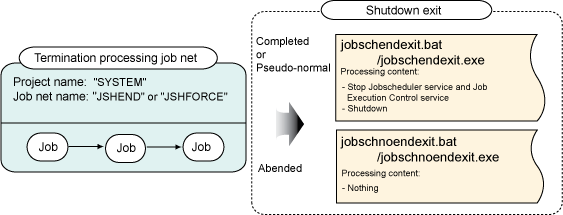
Note
If the cluster system is used
If a service controlled by the cluster system is shut down without using the Service Shutdown function of the cluster system, the service shutdown may be retried by the cluster system. If the cluster system is used, specify the shutdown of Jobscheduler and Job Execution Control services at the shutdown exit by using the service shutdown function.
For more information about service startup and shutdown in the cluster system, see "Systemwalker Operation Manager Cluster Application Guide."