The following explains a process flow of jobs from the time when they are started to the time when terminated by Job Execution Control.
For Windows system
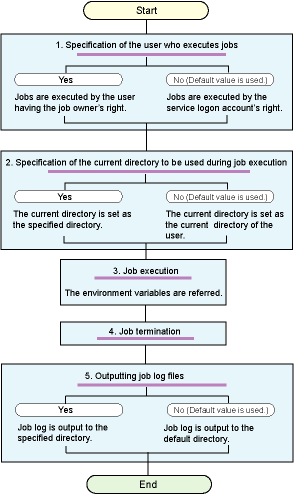
Specifying the user who executes jobs
Jobs are executed by the user having the project owner's right. If the execution user has been specified by Executive user name on the Detail information sheet of Add/Change - Job window, jobs are executed under the specified user right.
Jobs are executed by the logon account of Job Execution Control services.
Specifying the current directory at job execution time
The jobs are moved to the specified directory and executed.
The jobs are moved to the temporary work area of Job Execution Control service and executed.
When the system was just installed, the Before job execution, change to directory specified at job registration box is checked on the Backward compatibility sheet which is opened by Define Operating Information option. Usually, you need not change this setup.
Job execution
Executes the job.
At execution time, the system environment variables which have been registered by "Environment variables" on the Detail information sheet of Add/Change - Job window are referred to if necessary.
Job termination
Not only registered applications but all the other applications running under registered applications are monitored as single jobs.
Therefore, when application A registered in Systemwalker Operation Manager starts residential application B, the job will not be recognized as completed until application B is completed, even if application A has been completed.
Output of job log files
The output information file is first created in the work directory locating under the database directory, then it is deleted.
The output information file is output to the directory which has been specified by Directory on the Standard information sheet of Add/Change - Job window. If not specified by the Directory, the file is output to the work directory under the database directory.
For UNIX system
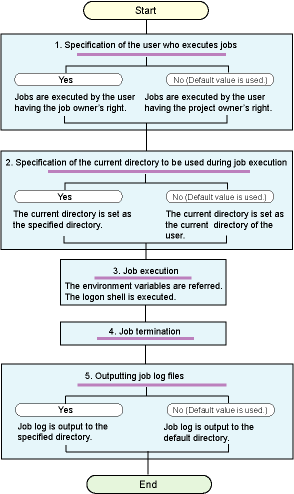
Specification of the user who executes jobs
Jobs are executed under the specified user right.
Jobs are executed under the project owner right.
Specification of the current directory to be used during job execution
The jobs are moved to the specified directory and executed.
The jobs are executed in the home directory of the project owner who has registered the job net.
Job execution
Execute the jobs.
At execution time, the system environment variables which have been registered by Environment variables on the Details information sheet of Add/Change - Job window are referred to if necessary, and the user's login shell is executed.
Job termination
If a job other than the currently executing job is started in the background mode, the currently executing job may terminate without waiting for the termination of the job being executed in the background mode.
Output of job log files
The output file information is first created in the work directory locating under the database directory, then it is deleted.
The output information file is output to the directory which has been specified by Directory on the Standard information sheet of Add/Change - Job window. If not specified by the Directory, the file is output to the home directory of job project owner