It is possible to define a job that uses job definition variables in advance so that when the job is executed, the values of the job definition variables can all be replaced at the same time. This makes it easy to replace path environment and other job definitions, thereby enabling assets to be transferred between systems in different operating environments.
A job that uses job definition variables is defined by setting the job definition variable name "@variable name@" and the value of the job definition variable. The job definition variable "@variable name@" in the job definition will be replaced with the value of the job definition variable when the job is executed.
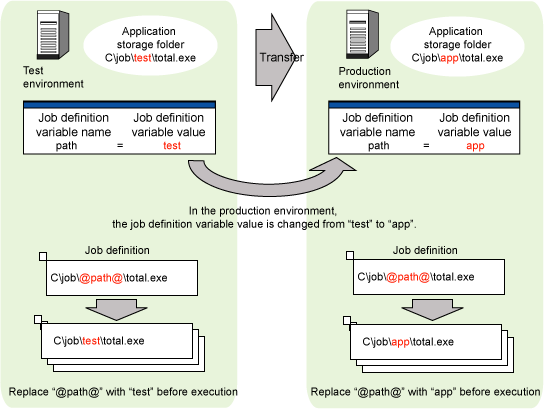
Only a system administrator (a member of the Administrators group in Windows and the superuser in UNIX) can add, change or delete job definition variables.
Note that if a job definition variable is changed while a job net is running, the new value of the job definition variable may become active while the job net is operating. For this reason, changes to job definition variables should not be made while a job net is running.
Procedure
Open the Job Definition Variables window.
Select Jobscheduler in the Job Selection window and use one of the following methods to display the Job Definition Variables window:
Select Job Definition Variables from the File menu.
Click the right mouse button and select Job Definition Variables from the pop-up menu.
Open the Job Definition Variable Settings window.
Click the Add button in the Job Definition Variables window to display the Job Definition Variable Settings window.
Figure 4.45 Job Definition Variables window
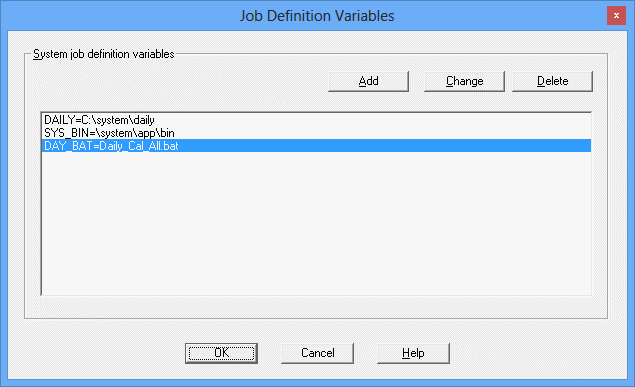
This lists the job definition variables that have been set.
Set the job definition variable and its value.
Set the job definition variable name (the variable name component in "@variable name@") and the value of the job definition variable and click the OK button.
Figure 4.46 Job Definition Variable Settings window
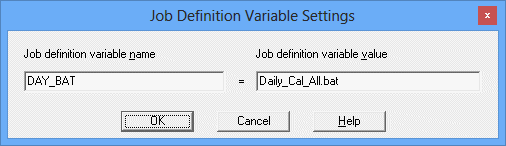
Specifies the name of the job definition variable.
Specifies the value of the job definition variable.
Define job information.
Set the job information by specifying "@variable name@" for the item where the job definition variable will be used in the Standard information or Detail information sheet of the Add/Change - Job window. (Job information can also be defined with the jobschsetnet command.)
Job definition variables (@variable name@)
Job definition variables are specified using the format "@variable name@".
"@variable name@" can be used with the following items. There is no limit to the number of items for which variables can be specified. Variables can be specified for multiple items, and multiple variables can also be specified for each item.
Standard information sheet
Command
Parameters
Directory
Request host
Queue name
Detail information sheet
Effective user name
Default log file
Default error log file
Value of the environment variable (Value in the Set Environment Variables window)
Variables cannot be used in jobs with the following attributes.
Interstage attribute
PowerAIM attribute
Normal attribute
Job definition variable values
Strings in the job definition variable format "@variable name@" that are not specified in the Job Definition Variables window are treated as "@variable name@" strings without being replaced.
Strings in the format "@variable name@" specified as the value of a job definition variable in the Job Definition Variables window are not treated as job definition variables, job net variables, or variable parameter variables but as normal character strings. For example, if the value of the job definition variable "a" is "aa @b@ cc" and the value of the job definition variable "b" is "dd", replacement of "@a@" will result in "aa @b@ cc".
When a job definition variable of the form "@variable name@" in a job definition for an active job net replaces the value of a job definition variable, the value must not contain any characters that cannot be used in the definition item and that the length of the character string must not exceed the maximum limit. If a replacement results in an invalid job definition, the job will terminate abnormally without running.