When the day change time has been reached without the job net scheduled to start today has not started yet, it is possible to carry over the schedule to the next day without rescheduling. When the schedule is carried over to the next day, the execution conditions which have not been met will be waited.
When a carried over occurs, the job net status can be confirmed as the carried over using the monitoring window such as Gantt chart, or command for the job net status.
The job net must meet all of the following conditions to be carried over to the next day.
In Execution condition in the Standard information sheet of the Job Net Properties window, only the time startup is specified or Start only when message event has occurred is specified.
In the Message sheet of the Job Net Properties window, Carry Over the process regardless of the day change time is specified.
The day change time has passed without any startup since the message events waited for have not occurred.
Note
Carrying over job nets for which Valid only on startup days is specified
When a job net for which Valid only on startup days in the Message sheet of the Job Net Properties window has been specified is carried over, message event occurrences will be ignored if the day to which the job net has been carried over is not a startup day. To make the job net start when message events occur even if the day to which it has been carried over is not a startup day, cancel the Valid only on startup days setting in the Message tab of the Job Net Properties window before registering the job net.
The carried over can be defined using one of the following methods. The following describes how to define it.
Defining in the Standard information sheet and the Message sheet of the Job Net Properties window
Figure 4.41 Job Net Properties window - Standard information sheet (when Start only when message event has occurred is not specified)
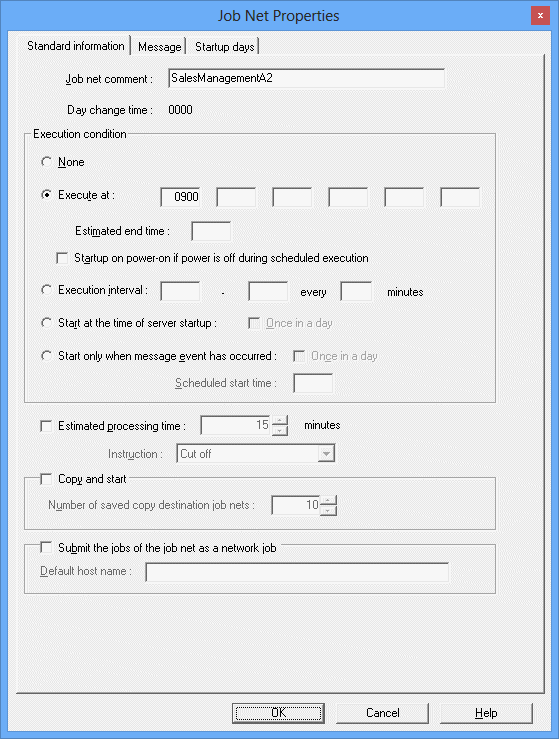
Specifies a time when the job net starts.
Use this option to start a job net only when a specific message event occurs.
Figure 4.42 Job Net Properties window - Message sheet
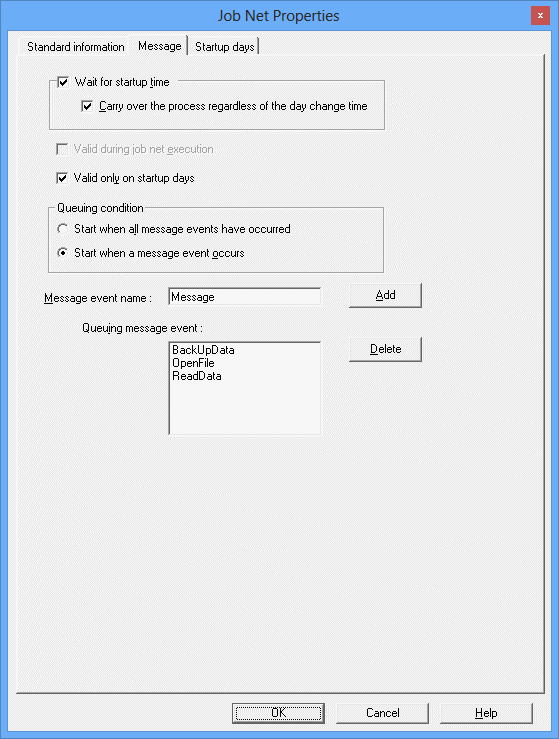
Specifies to wait for starting a job net only at its start time even if a message event has occurred.
Use this option to carry over the scheduled time of the previous day when the day change time has been reached without the job net executed.
When Start only when message event has occurred has been specified in the Standard information tab of the Job Net Properties window, the Message tab of the Job Net Properties window will be displayed.
Figure 4.43 Message tab (when Start only when message event
has occurred is specified)
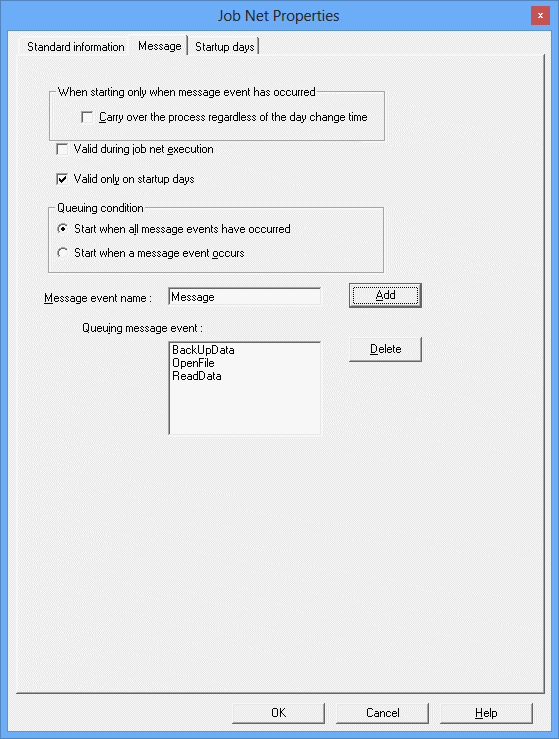
Specify this option to carry over the scheduled execution time of the previous day if the day change time is reached without the job net having executed. This is not available when connecting to a server running Systemwalker Operation Manager V13.1.0 or earlier.
Defining with the jobschsetnet command
The following describes how to define using the jobschsetnet command and how to display the already-defined job net.
Defining using the jobschsetnet command
Make the following settings in the job net control statement.
For the time startup (Selecting Execute at time), specify the starttime operand to set the start time of the job net.
To start the job net only when a certain message event is generated, specify ON in the msgonly operand.
To execute the carried over operation at the day change time, specify SET in the carryover operand.
Specify either a -nent operand or a -nche operand to execute the jobschsetnet command. Specify the file name with the job net control statement edited in Step 1 in the definition file.
For details on the jobschsetnet command and job net control statements, see the "Jobscheduler Commands" section of the Systemwalker Operation Manager Reference Guide.
Displaying the already-defined job net
The already-defined job net can be displayed by specifying the -a (-A) or the -r option to the jobschprint command. If you set the -a (-A) option, the time startup is displayed in Start Time, and the Start only when message event has occurred is displayed in <MSG> and if you set so that the carried over operation is executed at the day change time, it is displayed in Carry Over. If you set the -r option, the time startup is displayed in starttime and the Start only when message event has occurred is displayed in <MSG>, and if you set so that the carried over operation is executed at the day change time, it is displayed in carryover.
For details on the jobschprint command, see the "Jobscheduler Commands" section of the Systemwalker Operation Manager Reference Guide.
To carry over the process when the day change time is reached, it also can be set by specifying SET in the carryover operand in the message event control statement and registering this control statement by using the -sent operand in the jobschsetnet command.
For details, see "Jobscheduler Commands" in the Systemwalker Operation Manager Reference Guide.
Information
By executing the revoke (carried over release) operation to the carried over job net, the carried over schedule can be discarded and a new schedule can be created.