Controlling the power to a server from a client
The power control function can automatically turn the power to a server on when the power to a client is turned on and a user logs in. The following figure shows an overview of this type of operation.
For information about the settings required, refer to the Systemwalker Operation Manager Installation Guide.
Using a power control box
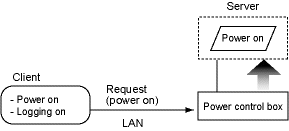
Using a UPS
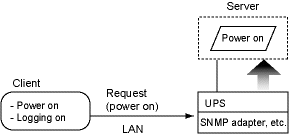
Controlling the power to multiple servers as a batch
When operating multiple servers (such as cluster operations), the power supply can be controlled as a batch by turning the power to servers on and off.
When the power is turned on, the server that controls the power starts first, and then the servers that are managed as a batch start in order. Conversely, when the power is turned off, the servers that are managed as a batch are turned off in order first, and then the server that controls the power is turned off. The interval between servers starting up and shutting down can also be specified. The following figure shows an overview.
For more information about setting up and operating power control, refer to the Systemwalker Operation Manager User's Guide or the Systemwalker Operation Manager Online Help.
Note
If there is an error with the server that performs batch power control, and it is not turned on normally, the servers that are managed as a batch are turned on automatically approximately 10 minutes after the scheduled time.
In this case, the servers might not be turned on in the preset sequence or at the preset startup intervals.
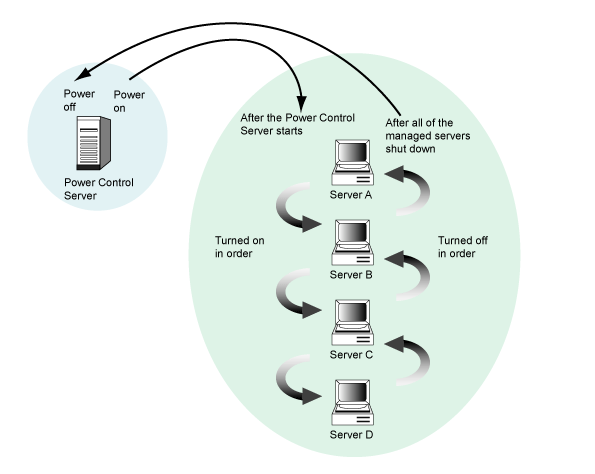
Using the end-of-wait completion notification command
By using the end-of-wait completion notification command, the server can be shut down after waiting for services and applications to complete. For example, the server can be shut down after waiting for the job net execution in the Jobscheduler to complete.
The waiting conditions for the completion of services and applications can be defined using the Queuing Completion Notification Definition dialog box. For information about the Queuing Completion Notification Definition dialog box, refer to the Systemwalker Operation Manager Online Help. For information about the End-of-wait Completion Notification command, refer to the Systemwalker Operation Manager Reference Guide.
Using calendar APIs
By creating applications using the following calendar APIs, custom processing can be performed using calendar data. For more information about these APIs, refer to the Systemwalker Operation Manager Reference Guide.
Calendar Name List Acquisition API
Calendar Registration API
Calendar Update API
Calendar Information Acquisition API
Day Change Time Acquisition API