You can operate jobs by installing Systemwalker Operation Manager onto machines operating in the IPv4 or IPv6 communications environment. Systemwalker Operation Manager can even be used in environments that include a mix of IPv4 and IPv6.
The following diagram shows the system configuration connections in an environment that includes a mix of IPv4 and IPv6.
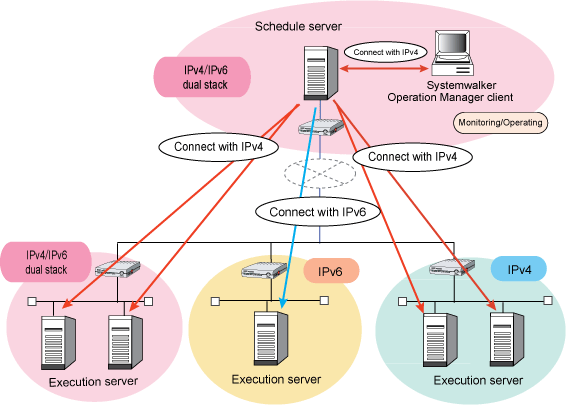
Communications environments in which Systemwalker Operation Manager can operate
Systemwalker Operation Manager can operate in the following environments. Also, even in environments that include a mix of communications environments on the network, you can operate jobs using Systemwalker Operation Manager.
IPv4 single stack environment
IPv6 single stack environment (*1)
IPv4/IPv6 dual stack environment (*2)
*1: When operating in an IPv6 single stack environment, refer to "Operating in an IPv6 single stack environment" in "Notes for IPv6 environments".
*2: When operating in an IPv4/IPv6 dual stack environment, refer to "Operating in an IPv4/IPv6 dual stack environment" in "Notes for IPv6 environments".
IPv6 addresses that can be used
When operating jobs with Systemwalker Operation Manager, the types of IPv6 addresses that can be used are as follows:
Global unicast addresses
Unique local unicast addresses
IPv4/IPv6 address selection
Systemwalker Operation Manager prioritizes the use of IPv4 addresses in IPv4/IPv6 dual stack environments.
You can also connect to Systemwalker Operation Manager servers using version 13.4.1 or earlier in environments that mix IPv4 and IPv6 addresses. In this case, the IPv4 addresses are also used.
IPv6 address formats for input/output
The following IP address formats are supported for window input/output, command input/output, message output, and log/trace output when using IPv6 addresses in Systemwalker Operation Manager:
Format types | IPv6 address examples |
|---|---|
Non-compression format (*1) | 2001:0db8:0000:0000:0123:4567:89ab:cdef |
Zero compression format (*1) | 2001:0db8::0123:4567:89ab:cdef ("0000" compressed) |
RFC 5952 compliant format | 2001:db8::123:4567:89ab:cdef |
*1: Uppercase/lowercase/mixed upper and lowercase alphabetic letters can be used.
Notes for IPv6 environments
This section provides notes for using Systemwalker Operation Manager in an IPv6 communications environment.
When operating in an IPv6 single stack environment, do not uninstall IPv4 as below:
[Windows]
IPv4 uninstallation command
netsh interface ipv4 uninstall |
If you unintentionally uninstall IPv4, install IPv4 once again:
IPv4 installation command
netsh interface ipv4 install |
You cannot build Web servers to be used in the Systemwalker Operation Manager Web Console in an IPv6 single stack environment.
Therefore, use the Systemwalker Operation Manager client to monitor jobs using the Systemwalker Operation Manager server.
You should operate with an IPv4/IPv6 dual stack environment when building a Web server.
When running a Systemwalker Operation Manager server in an IPv4/IPv6 dual stack environment, define both the IPv4 address and IPv6 address set for the local host name in the hosts file on the server.
When using the Systemwalker User Management function or Systemwalker single sign-on, the communications environments for Systemwalker Operation Manager server and the Systemwalker Single Sign-On Server must both be IPv4/IPv6 dual stack environments.
You cannot use the Systemwalker User Management function and Systemwalker Single Sign-On in an IPv6 single stack environment.
You can use the Power Control function only when power control devices and power control software both support IPv6.
If the internet protocol versions of the respective monitored host definitions and the monitoring-permission host definitions between the monitoring server and the monitored server match, you can use it to monitor multiple Systemwalker Operation Manager servers.
Refer to "Define Monitoring Permission Host" in the Systemwalker Operation Manager Installation Guide for details.
When there is a monitored server for an IPv6 communications environment or when a monitored server for an IPv4 communications environment and monitored server for an IPv6 communications environment coexist, all of these monitored servers cannot be monitored.
You cannot use PONCLI.EXE or the poncli power on command in IPv6 single stack environments. Use it in an IPv4 single stack environment, or in an IPv4/IPv6 dual stack environment.
When executing a network job from the cluster system configuration's schedule server, define the logical IP address to be set to the schedule server, according to the communications environment of the execution server, as follows:
When the execution server is in an IPv6 single stack environment:
IPv6 addresses
When the execution server is in an IPv4 single stack environment or an IPv4/IPv6 dual stack environment:
IPv4 addresses
Note that you cannot operate an execution server in an IPv6 single stack environment if it is mixed with an IPv4 single stack environment or an IPv4/IPv6 dual stack environment execution server.