Synopsis
qjstat [-sys subsystem-number](*1) [-u user-name] [-l] [-m] [-x] [job ...]
[-sys subsystem-number] is an option of Systemwalker Operation Manager EE.
Description
The qjstat command displays the following job information:
Job name
Job number
Queue name
Job status
If this command is executed by the system administrator, the following information is displayed as well:
Client host name
Client user name
Depending on the privileges that the user executing this command has, the jobs that can be displayed differ as follow:
Privileges other than the system administrator privileges:
Only the submitted jobs can be displayed.
If the system administrator executes this command without specifying the -u option:
All jobs can be displayed.
If all the options are omitted, the status of the job that was submitted by the user executing this command is displayed.
If the appropriate job does not exist, nothing is displayed.
Options
![]() -sys subsystem-number
-sys subsystem-number
In the system with multiple subsystems, this option is used to specify the subsystem that you want to operate. Specify the target subsystem number using a range of 0 to 9. If omitted, the default is subsystem 0.
-m
Displays the following job information if the user executing this command is the system administrator:
Job process number
Process number of the process that was generated when a local job is executed. The process number of network jobs, Workunit jobs, JCL, and the distributed execution jobs (when job execution is performed on a remote host) is not displayed.
Request host name
Request host name of network jobs, JCL, and the distributed execution jobs. If the execution server is configured in the mirrored configuration, the host name to which job execution is requested is displayed.
-u user-name
When the system administrator displays the information of a particular user's job, the user name of the job owner must be specified in this option.
If blanks are contained in the user name, enclose the entire user name in double quotation marks. [Windows]
The user of Operation Manager cannot be specified. [UNIX]
-l
Displays the detailed job information.
Execution priority
Dispatch priority
The time that has elapsed since the job execution start time (only for jobs currently being executed)
If the system administrator specifies this option, the command also displays the following information:
The date and time that a job was submitted
The date and time that a job execution started (only for jobs currently being executed)
-x
Displays the information of jobs that are running (in a run state).
Operand
job
Specifies the job that whose information is to be displayed.
Use the following format to specify this operand:
For more details on each attribute, see "7.6 qjalter Job Attribute Alter Command".
job-name(jobno.hostname)
Job status
A job will enter various statuses after being submitted until it completes.
Those statues are the following:
Indicates that the job status is on hold, and cannot enter another status.
Indicates that the job is waiting for the pre-execution process and its turn to enter the "run" state.
Indicates that the job is currently executing.
Indicates that outputting is being suspended.
Return Values
Return Value | Meaning |
|---|---|
0 | The command processing has terminated normally. |
Other than 0 | The command processing has failed. An error message is output. |
Command Location
Windows | <Systemwalker Operation Manager installation directory>\MpWalker.JM\bin |
Solaris | /opt/FJSVMJS/usr/bin |
HP-UX | /opt/FHPMJS/usr/bin |
AIX | /opt/FAIXMJS/usr/bin |
Output Example
The following is an example of the display when the system administrator executed the command with the "-l" and "-m" options.
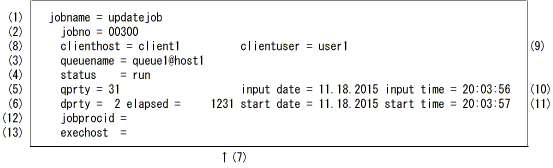
The following is an example of the display when the general users executed the command with the "-l" option.
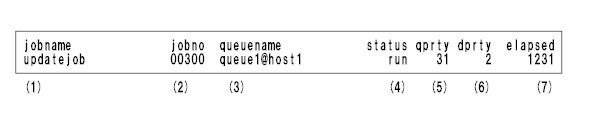
The following lists the items that are displayed in the above examples:
(1) Job name (The job name length is limited to 20 bytes if the job is executed by a general user.)
(2) Job number
(3) Queue name
(4) Job status [run: executing, que: waiting, hld: holding, oph: holding output]
(5) Execution priority
(6) Dispatch priority
(7) The time that has elapsed since the job execution start time (only for jobs currently executing)
(8) Client host name
(9) Client user name
(10) The date and time that the job was submitted
(11) The date and time that the job execution started (only for jobs currently running)
(12) Job process number
(13) Request host name
Cautions (the order of information displayed)
Jobs are sorted by status. If more than one job with the same status exists, they are sorted by job number for each status.